Queues
The FreeRTOS Queues window displays detailed information about all available queues. You can enable automatic refresh to update the list each time the processor is stopped. Each row represents one queue with multiple queue parameters.
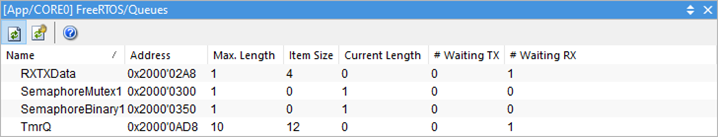 |
The functionality of each listed queue parameter is described inside the following table:
Parameter name |
Description |
|---|---|
Name |
Queue name. |
Address |
Queue address. |
Max. Length |
The maximum number of items inside the queue. |
Item Size |
The size of a queue item in bytes. |
Current Length |
The number of items currently inside the queue. |
#Waiting TX |
The number of blocked tasks waiting to send to the queue. |
#Waiting RX |
The number of blocked tasks waiting to receive from the queue. |
FreeRTOS must be configured appropriately to enable access to queue-related kernel data. Each project includes a configuration file called FreeRTOSConfig.h. The configuration options relevant to using the FreeRTOS plugin for queue kernel objects are configQUEUE_REGISTRY_SIZE and configUSE_TRACE_FACILITY.
The macro configQUEUE_REGISTRY_SIZE defines the maximum number of queues that can be registered. The macro configUSE_TRACE_FACILITY needs to be set to 1 to display the queues' maximum length.
The queues that you want to see in the Queues window must be registered. See the FreeRTOS API reference documentation for vQueueAddToRegistry and vQueueUnregisterQueue for more information. The plugin will only display queues that have been added to the registry.
An example of queue registration:
…
xQueueHandle queueOne;
queueOne = xQueueCreate(QUEUE_LENGTH, sizeof(unsigned portLONG));
vQueueAddToRegistry(queueOne, (portCHAR*)"queueOne");
…