Keil RTX
This chapter provides information about kernel objects for Keil RTX real-time operating system. Debug support provides generic profiler and tasks capabilities and a dedicated task view.
To get access to all supported kernel objects as separate views, winIDEA OS awareness needs to be configured. Follow the Session Configuration Wizard and configure OS.
Task List
Select View menu / Keil RTX from the main winIDEA menu to open the RTX Task List window. Valid data is displayed after RTX OS idle task TCB has been initialized by the OS initialization code.
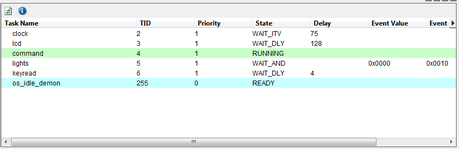 |
Green background indicates task that is currently running. Blue background indicates idle task. Window is refreshed each time CPU is stopped. To enable Real-Time update click on first toolbar icon. By clicking on information icon on the toolbar System
Information window is opened:
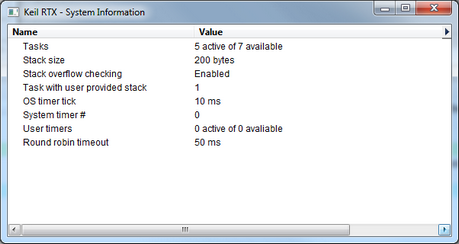 |