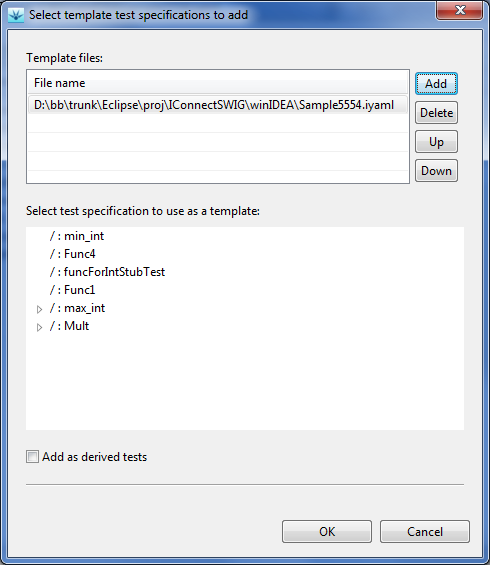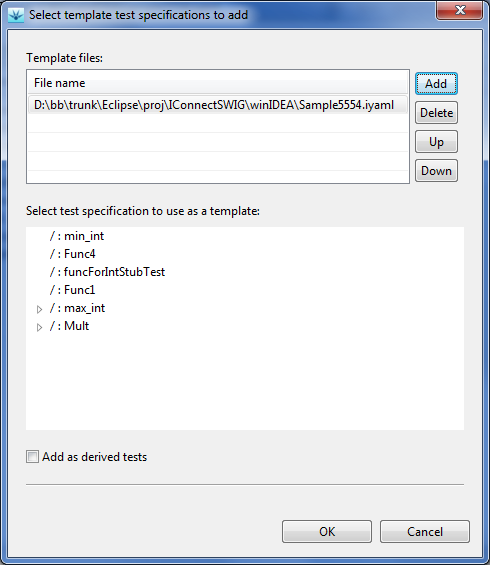Test case templates
If test specifications are similar, we can create new test
specifications based on one of templates from template
files. Template files are normal *.iyaml files created
with testIDEA. To use them as templates, we add them to the
list of files in the Templates dialog. The same dialog
is also used for adding new test specifications based on templates
to the current project in testIDEA. Select option File
| New Test From Template..., and the following dialog opens:
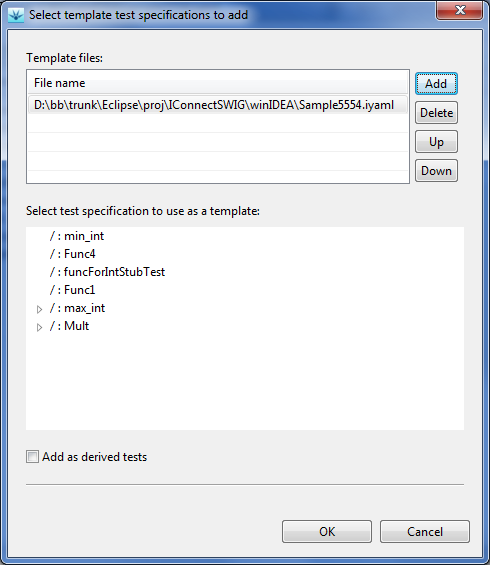
This dialog can be used to edit list of template files - we can have
more of them, if needed. Test specifications from the selected file
are shown in the bottom pane. To add a new test specifiation to the
current project, select the test specification in the dialog and
click OK. If you want it to be added as a derived test specification of the
currently selected test specification in testIDEA, check also
the Add as derived test check box.