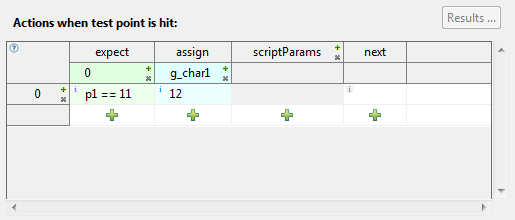This feature can be used to test internal state during function execution.
This feature can be used to test behavior under conditions, which can not be triggered otherwise, for example to implement fault injection.
These values are stored to reports if we need them for reference anytime later.
Scripts can be used when even more flexibility than described here is required.
Location
Since test point can be located at any line which generates executable code, we must have a way to tell testIDEA where to set it. File name and line number are often not a good idea, because line numbers change as we edit the code. For this reason there exist several options to define test point location in source code. Two recommended ones are described below:- If we have access to source code and can modify it, the
recommended way is to put a special comment in the line with test
point. This comment should contain string
TID: <testPointID>, for example:
i = 10; // TID: myTestPoint
If single line C++ comments can not be used, then the following also works:i = 10; /* // TID: myTestPoint */The
Source code locationdialog should then look like shown below: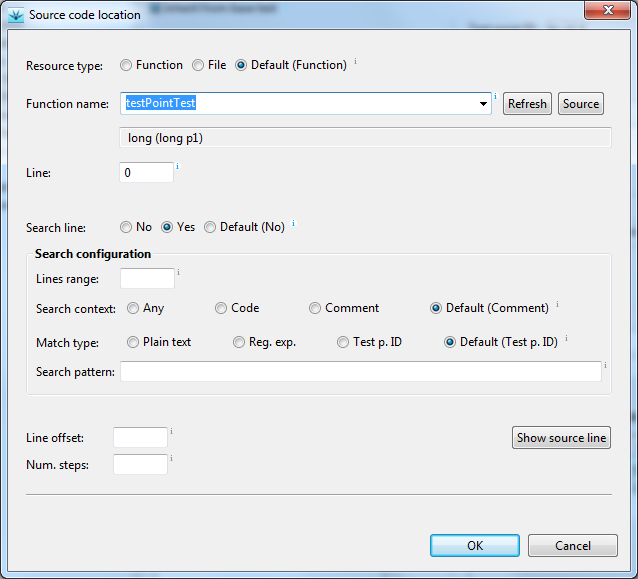
- If we do not have access to source code or can not modify it, then any string in the line with test point can be used, just make sure it is unique in the given line range.
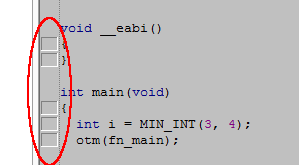
Test point hit actions
Since one test point can be hit multiple times during test execution, we have possibility to specify different actions for each hit. We can specify the following:- Variables
Assignments to return value, output parameters, and global variables. - Script params
Parameters to script extension function. - Next step
Index of the line with actions to be executed on next test point hit. If not specified, actions in the next line are executed on next test point hit. If the last line does not have this item specified, it is used on all following test point hits.