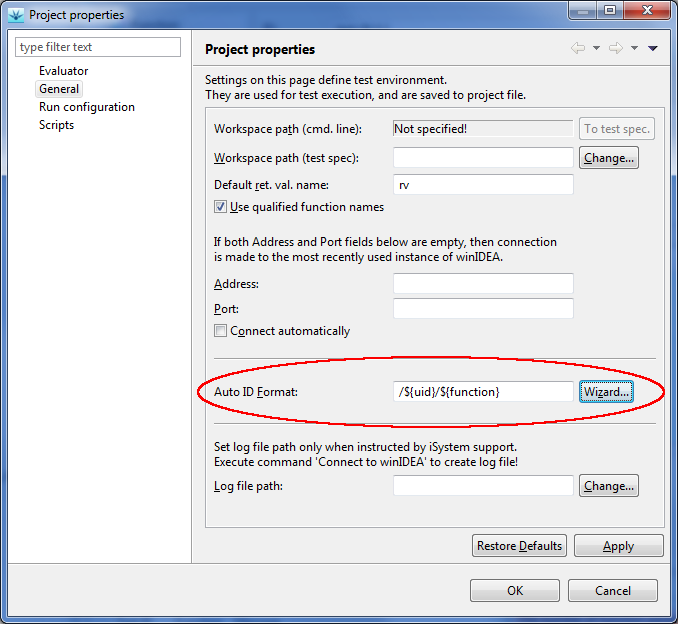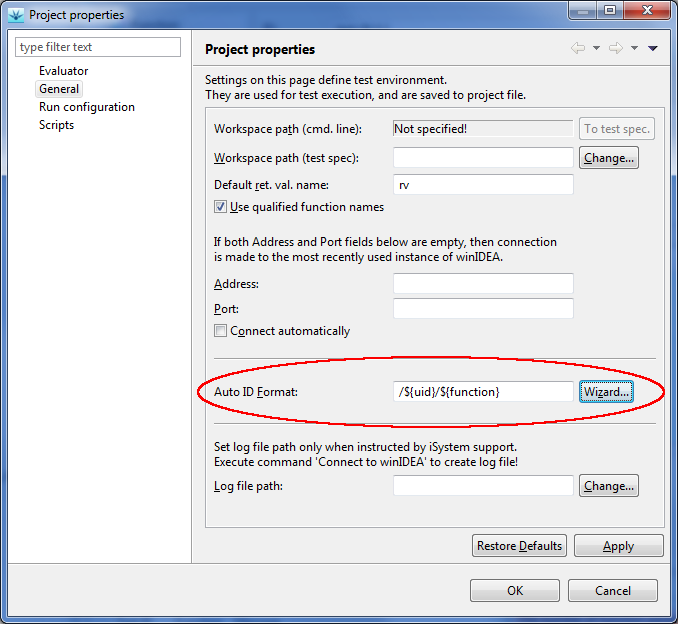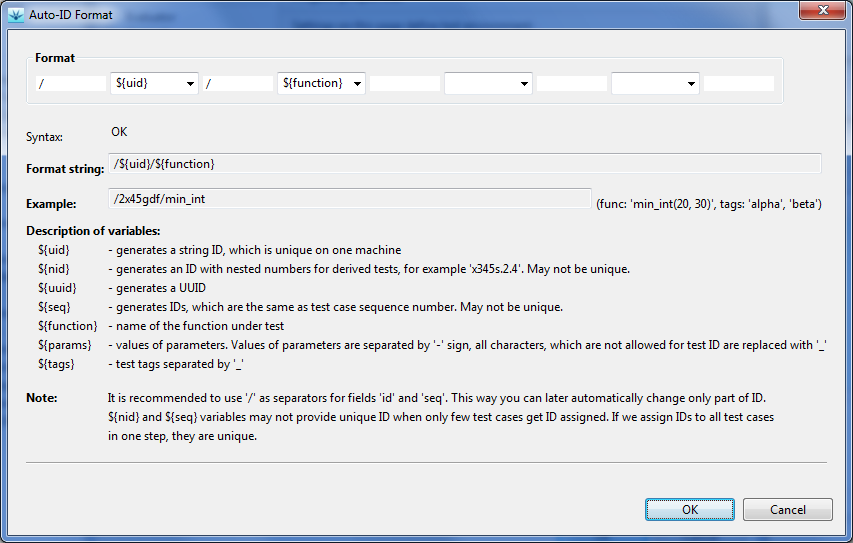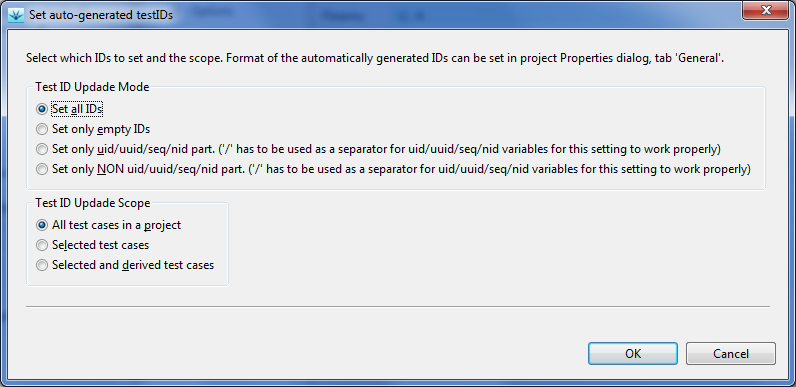Automatic test ID assignment
Unique test IDs are important in several use cases, for example
when exporting/importing test specifications, or as references
to tests used by other tools. Since manual creation of unique IDs
is time consuming and error prone, testIDEA provides
configurable test ID generator. The test ID generator is configured by
format string in project properties dialog
(command File | Properties), with Auto ID
Format string:
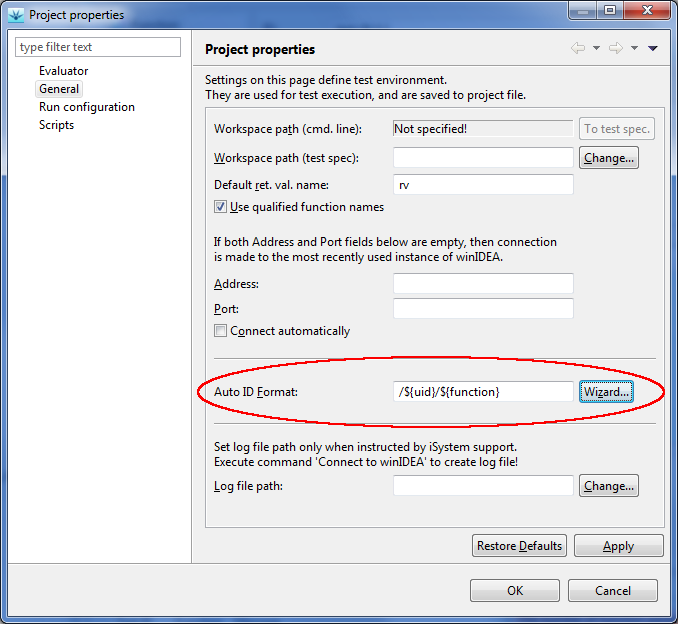
The format string consists of fixed text and variables, which have
the following syntax: ${<varName>}.
The string is broken to parts in the wizard, where all variables
are also described:
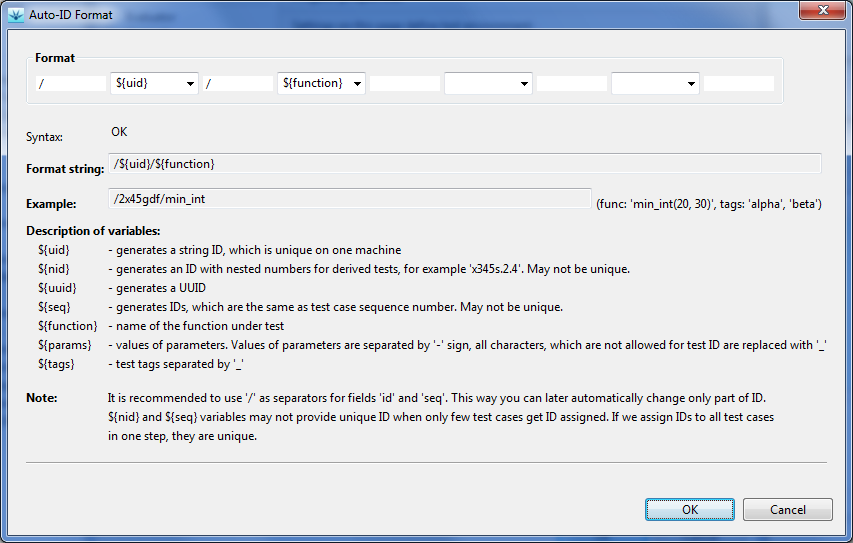
The main property of IDs is their uniqueness, but we can also
include some other information about the test case, for example
function parameters. For this reason the test ID generator
can create IDs composed of a unique string and some test case parameters.
For unique part of an ID we use one of variables ${uid},
${nid}, ${uuid}, or ${seq}. It is highly
recommended to use the character '/' as a separator for unique part
of test ID. If later want to update only informational
part, because parameters changed, testIDEA can split the
test ID and change only the requested part. Example:
/${uid}/${params}
Since only a limited set of characters is allowed for test IDs,
all invalid characters in function names, parameters and tags are
replaced by underscore character. '-' is used as a separator between
parameters and tags.
Assigning IDs
Once we've defined the format string, we can run automatic
ID assignment with command iTools | Set Test IDs:
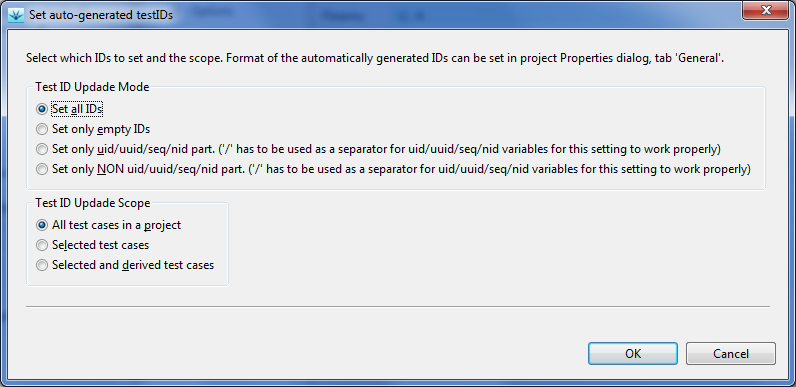
For new tests we can assign ID on creation if we check
the Auto generate ID check box in the New test dialog
(command File | New Test).