Installation
To create your project, copy files from the lib directory to your Java project and add dll-loading code. See examples/IConnectJavaSample method main() for dll loading examples.
Add the JAR file from the lib directory to your classpath.
To see the version of the installed winIDEA SDK library, execute the following code:
Examples
The examples directory contains an Eclipse project for adding to workspace, building, and running.
jdoc and IConnectJavaSource.zip
The jdoc directory contains Javadoc-generated API documentation automatically translated from C++ Doxygen comments. Since Doxygen supports more tags than Javadoc, some formatting may be lost in translation. Use the documentation directory as primary reference. The jdoc directory works for Java IDE help integration.
The IConnectJavaSource.zip file contains zipped sources with code comments that can be used by Java IDEs.
Eclipse configuration
Eclipse displays Javadoc API and method comments in the Help view and tooltips. Right-click the project in Package Explorer, select Java Build Path | Libraries | IConnectJNI.jar, then configure Source attachment and Javadoc location properties:
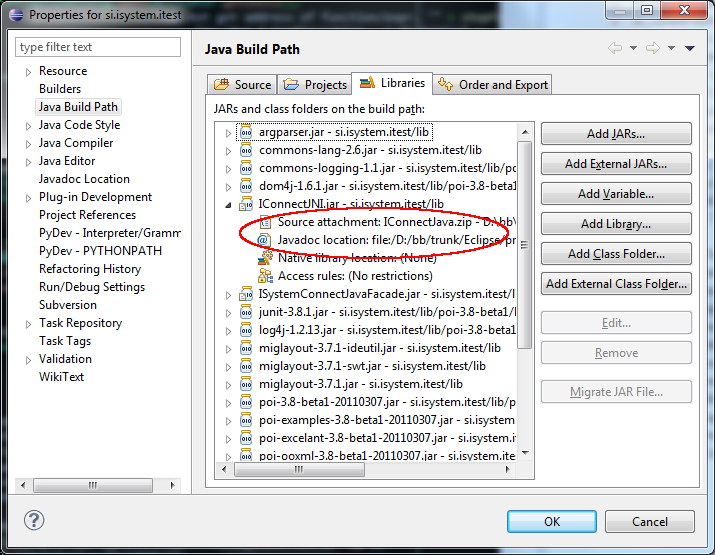
Source attachment should point to the IConnectJavaSource.zip file from the SDK, and Javadoc location should point to the jdoc directory from the SDK.