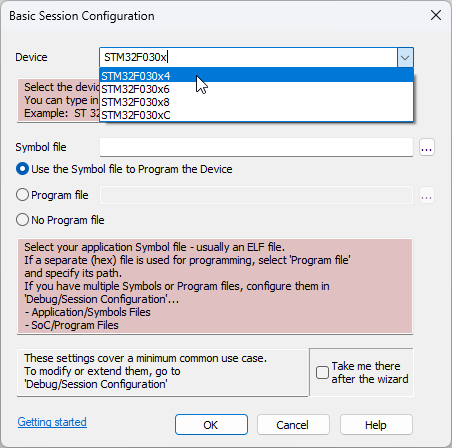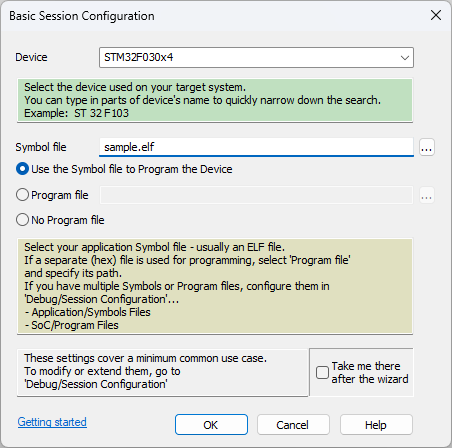Basic Session Configuration
Basic Session Configuration allows a quick configuration if you use a simple single-core application. You can simply select the Device, which you use on your target system, and add Symbol Files (and Program Files).
You can open these dialogs via:
•Debug / Configure Session / Reset button
•Create a New Workspace by opening File / Workspace / New Workspace
|
Start typing in the Device field parts of Device's name to quickly narrow down the search. |
You can use vendor's naming as well, e.g. Traveo, Chorus, Bolero, Kinetis, F1KM.