Assembler
The Assembler page contains options specific to the assembler. If you are using only a compiler, you do not need to set any options on this page.
To open Assembler page click Project | Settings | Assembler.
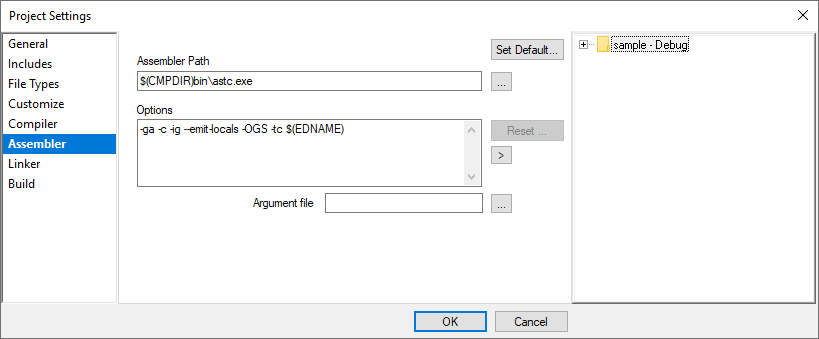
Assembler Path - Specifies the path to the assembler's EXE file. This setting has global scope. If you wish to call up a batch file, you can not specify its path directly, but must create an intermediate batch file that calls up your batch file. If the assembler path is left blank, then the first argument in the Options setting should be the translator path. This allows per file configuration of the used assembler (since, for example, some older Arm assemblers provide a separate assembler for Arm and Thumb mode).
Example: Files are compiled with ASSM.BAT. To call it from winIDEA, create a new batch file ASSM1.BAT containing: CALL ASSM.BAT %1 .Specify the ASSM1.BAT as the path to assembler. winIDEA will replace occurrences of %1 in the batch file with options configured on the page.
Options - Enter command line options for the assembler to call with when the selected file is assembled (code generation options, conditional defines etc.). Macro entries are supported from the button on the right of the Options edit field. The simplest command line option will usually contain the macro for the file name being assembled: $(EDNAME). This macro will expand to the full file name at the time that the assembler is invoked. This setting has file scope.
Argument file - Parameters from an argument file can be used. If this file contains winIDEA macros which should be resolved before assembler is called, specify this file here.