Create New Configuration
When creating a new trace configuration, Trace will be performed, because it's the basis for the analysis.
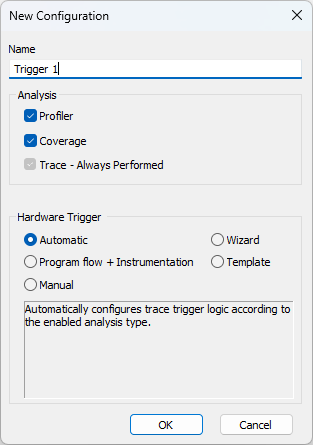
Analysis
Profiler - Enable to view results in Profiler Timeline.
Coverage - Enable to view results.
Hardware Trigger
•Automatic - Configure the trace settings based on the analysis you wish to perform. winIDEA determines best configuration for desired analysis, while considering CPU trace architecture limitations.
•Wizard - After creating the new configuration, Trigger Wizard is started that enables you to create most commonly used triggers.
•Manual - Manual Hardware Trigger configuration is enabled.
•Program flow + Instrumentation - Trigger is set to record program flow and instrumentation messages.
•Trace Templates - Opens the list of available templates, from which you can select the desired template and modify template’s parameters:
If you wish to use multiple configurations interchangeably, create new additional configurations.