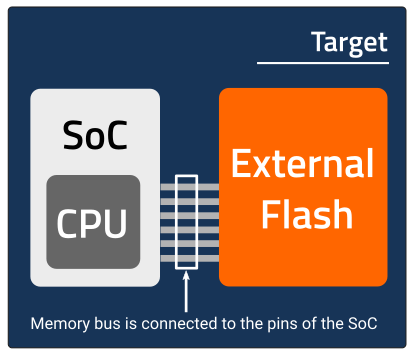External Flash programming
External Flash programming is supported for:
•SPI Flashes
oNOR
▪Serial FLASH Discoverable Parameters
•eMMC
•HyperFlash
Unlike internal flash device which is programmed during the debug download, external flash devices are programmed on command.
|
It is highly recommended to reset the target microcontroller before and after any external flash programming procedure. In the first case, this makes sure that the flash programming monitor executes correctly, and in the second case, this restores the default out-of-reset microcontroller state after the flash programming monitor uses some of the core register for its operation. |
Configuration
External storage devices have to be added manually, unlike internal storage devices, which are automatically added to the Hardware drop-down. See specific chapters for more details.
isystem.connect SDKs
External storage devices can be accessed via isystem.connect SDK. Use the CStorageDeviceController. See the examples for a quick start. All operations from winIDEA are available in SDK. Sector erase operation, which is not available from winIDEA, is available via SDKs.