Task
The PikeOS Task List view displays detailed information about all available task parameters.
Each row represents one task with multiple task parameters. Currently running task is highlighted. Currently active address space is marked with an arrow. Double click on entry will show all task related threads.
The PikeOS Task List view menu provides icons to automatically or manually refresh tasks and an icon to switch address space for a selected task. If task address space was changed, it will be automatically restored on CPU step / run.
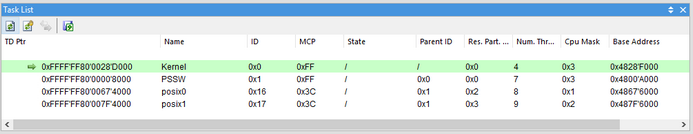
The functionality of each listed task parameter is described inside the following table:
Parameter name |
Description |
|---|---|
TD ptr |
Pointer to the task descriptor structure |
Name |
Task name |
ID |
Assigned task identification number |
MPC |
Maximum controlled priority number |
State |
State of the task |
Parent ID |
Task ID of the parent task |
Res. Part. |
ID of task-related resource partition |
Num. Threads |
Number of threads in the task |