Context analysis
This chapter explains how to configure context analysis via OS Advanced dialog.
|
Context analysis will effect Profiler Statistics. |
You can open this dialog via View / Analyzer / Analyzer Configuration / Advanced.
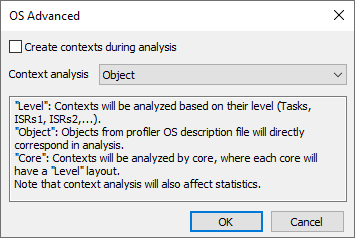 |
Create context during analysis
•Not checked (default) - Contexts analysis will be created before analysis
•Checked - Contexts analysis will be created during analysis
Context analysis - Select type of context analysis:
•Core - Contexts will be analyzed by core, where each core will have a Level layout.
•Object - Objects from Profiler OS description file will directly correspond in analysis. Tasks always have states defined.
•Level - Context will be analyzed based on their level (Tasks, ISRs1, ISRs2...). Context area is by default named Tasks, ISRs0 to ISRs3. In case you want to rename it, you can do so by specifying properties in your Profiler XML.
•Legacy - The same analysis as it was before winIDEA 9.21.117.
The Level type is set by default for .trd files.
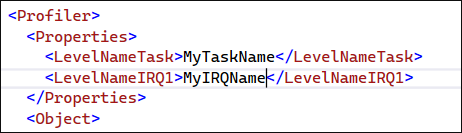
Example: If you have two tasks objects (one for each core), then these tasks will be grouped together.