Tasks
The SafeRTOS Task List view displays detailed information about all available tasks parameters. You can enable automatic refresh to update the list each time the processor is stopped. Image below depicts an example of tasks snapshot. Each row represents one task with multiple task parameters. Currently running task is highlighted.
The SafeRTOS Task List view menu provides icons to open all additional views (queues).
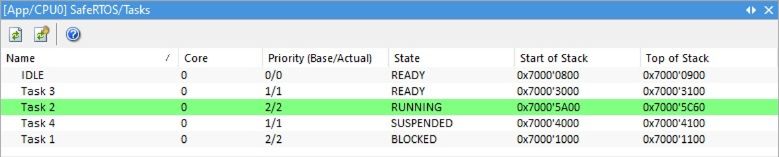
The functionality of each listed task parameter is described inside the following table:
Parameter name |
Description |
|---|---|
Name |
The task name. |
Core |
The core index. |
Priority (Base/Actual) |
Task base and actual priority. The task base priority is the priority last assigned to the task - used by the priority inheritance mechanism. The actual priority is the current priority of the task and may be inherited. |
State |
The task current state. |
Start of Stack |
The task stack start address. |
Top of Stack |
The task stack pointer address. |