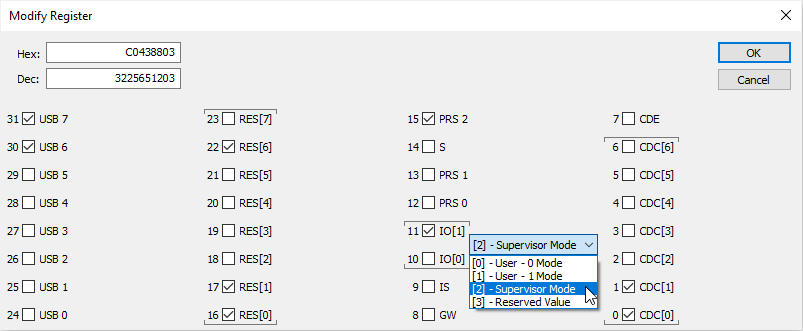Core Registers
In this topic:
•Display/modify registers from the context menu
Introduction
Core Register lists all CPU's registers along with their values and allows you to display, locate or modify the code.
You can open the Core Registers by clicking View / Debug / Core Registers.
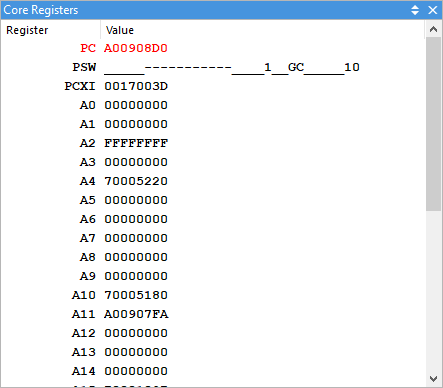
Display/modify registers from the context menu
Right-click within the registers pane to open the dialog:
Show Disassembly From - Shows the chosen register.
Modify - Allows you to change register values.
winIDEA will display the content of the register that is selected (green frame) regardless of where you right-clicked.
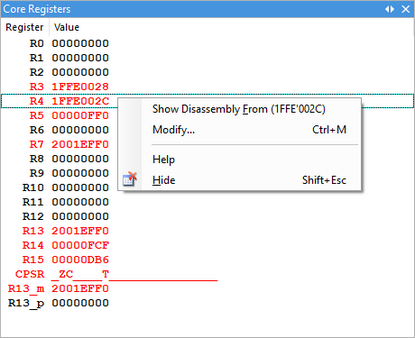
Modify register dialog
Modify register dialog includes three representations of a register value:
•Hexadecimal in the edit field
•Decimal in the edit field
•Binary using all the check-boxes; where every check-box represents a bit in the register.
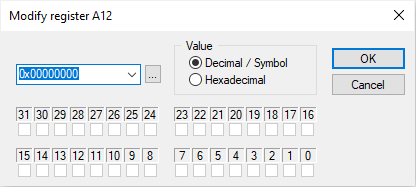
If a value of one field is changed then other fields are updated accordingly.
Modify register dialog allows you to change:
•General purpose registers
•Registers containing status flags, execution information etc.; e.g. PSW (Program Status Word) Register for TriCore Architecture
This register can have predefined fields of single or multiple bits that represent a currently set value (e.g. TriCore has RES, IO and CDC fields). Each field is marked by a vertical square bracket denoting which bits belong to it.
A field can have predefined values, in which case a combo box with these values and their names. Selecting a value updates other fields in the dialog accordingly. If the you changes a certain bit of a field then the value in the combo box is also changed accordingly.
PSW Register with TriCore 32bit PSW register example
See in the example:
•Multiple bits (RES, IO, CDC fields) marked by a vertical square brackets.
•Predefined values with combo box