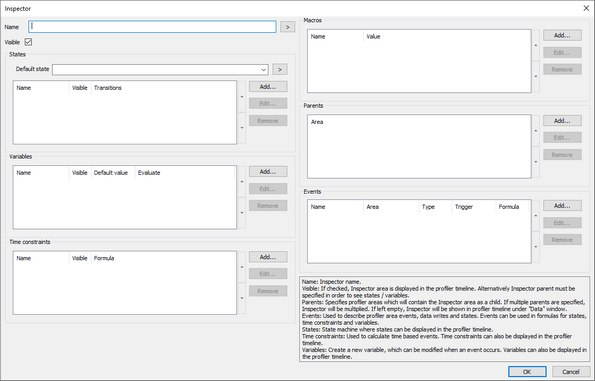Configure Inspectors
In this topic:
•
Introduction
This topic describers how to configure Profiler Inspectors. For a more general description what are inspectors, please refer to Profiler Inspectors.
|
Open Inspectors via View / Analyzer / Profiler Timeline / Post Process / Inspectors. |
|
Create a new Inspector via Add. |
Inspectors work like a state machine. This means there are state like objects States and Variables; and there are events which trigger state transitions which are called Events and Time constraints.
Note that below dialog applies to the Inspector - Group configuration as well.
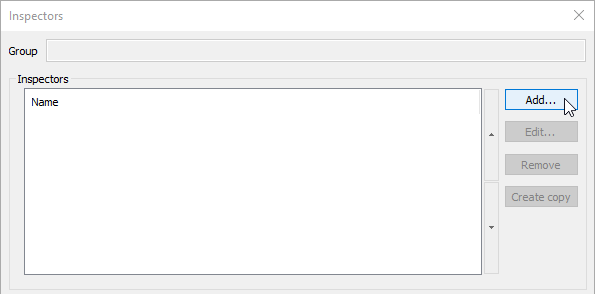
|
Configure: |
More explanation is available in the pattern dialog.
|
Add Macros. |
You can add Macros and Predefined Macros via  button in the Formula field. Macros and Predefined Macros are separated with a line.
button in the Formula field. Macros and Predefined Macros are separated with a line.
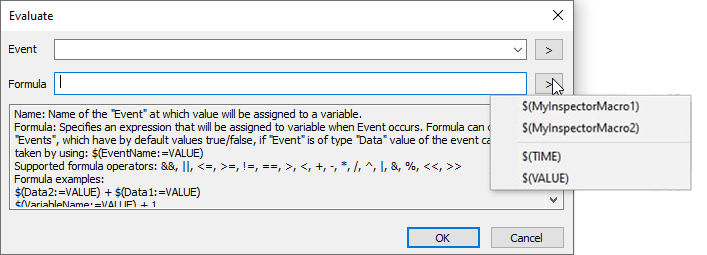
|
Create an Inspector - Group (optional). |
Refer to Inspector Groups.
|
Export Inspectors and Macros. |
Inspectors and Macros are exported into JSON file. Macros are exported together with inspectors.
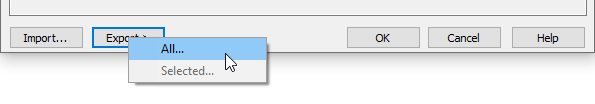
More resources
•Use case: Call Stack Analysis and Profiler Inspectors