Coverage
This page allows you to configure Coverage display settings.
To modify the Coverage display settings click Options button ![]() in the Analyzer Toolbar.
in the Analyzer Toolbar.
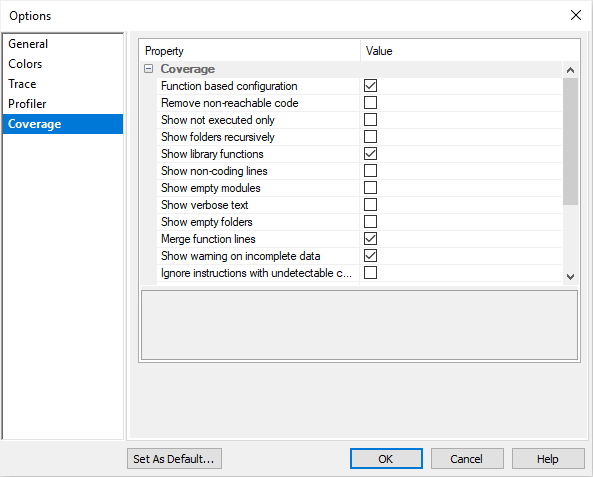
Function based configuration - Keep enabled unless instructed otherwise by the Technical support.
Remove non-reachable code - The code inside the function which is not reachable by sequential or direct branch flow is not considered for coverage statistics.
Show not executed only - Shows only elements (download files, modules, functions, source lines) which include instructions that were not executed.
Show folders recursively - By default all folders are listed on the same level. Enable this option to have them displayed in a recursive tree.
Show library functions - Compiler-added code (e.g. library functions) are considered for coverage analysis.
Show non-coding lines - Show non-coding lines when line-based configuration is used.
Show empty modules - Show empty modules when line-based configuration is used.
Show verbose text - Coverage results in the coverage statistic window are more verbose to ease the result interpretation.
Merge function lines - Some source lines translate to multiple ranges of instructions, as for example for loop (condition check and a branch). Even if the ranges are not consecutive, enabling this option will merge them to ease the review.
Show warning on incomplete data - Warning will be displayed if trace buffer was full before CPU stop was detected.
Ignore instructions with undetectable condition outcome - When information about conditional instruction outcome is not provided in the trace, mark the instruction as non-conditional.
|
Use of this option is not recommended, as it could obscure untested code. All occurrences of such instructions must be manually reviewed for conditional coverage. |
Display mode - By default the statement coverage results on object level are shown in hexadecimal format. Alternatively you can choose to display them in decimal format.
Consider line covered - By default a line is considered covered when all instructions belonging to this line were executed. A more relaxed alternative is to consider the line covered when any instruction belonging to this source line was executed.
File paths - By default the paths are shown relative to the workspace folder. Alternatively you can choose to display absolute paths to the folders.
HTML export - Stores various settings for generating custom HTML coverage reports.
