Profiler
This chapter explains how to configure Profiler display settings.
To modify the Profiler display settings click Options button ![]() in the Analyzer Toolbar.
in the Analyzer Toolbar.
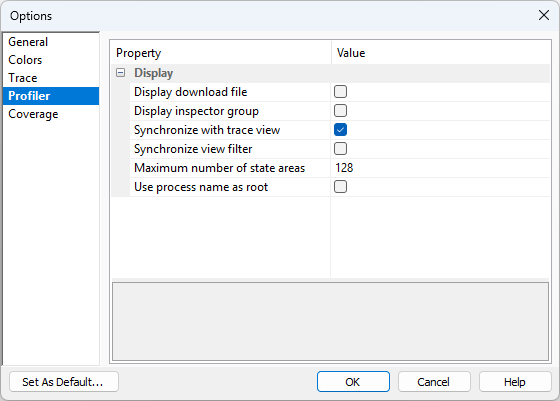
Display download file - If you are using multiple download files where the same variable or function names occur, you can display the download file name together with the area name to easily tell them apart.
Display Inspector Group - Displays Profiler Inspector Group with the area name.
Synchronize Profiler Views - Synchronizes all Profiler views to show the same elements.
Synchronize All Profiler Views Filters - Synchronizes all Profiler views filters.
Max number of state areas - Set limit of allowed data states to prevent excessive memory usage.
Use process name as root - When creating data and code area items, the process name will be used as root item.