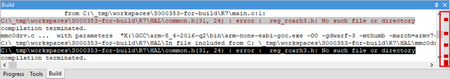Build
The Build window displays filtered and reformatted compiler output (From tools output view). It is designed so that output from any compiler will have roughly the same output. If no filters have been configured, only build progress and unsuccessful generation of expected output file is displayed.
To open Build Window go to View | Project | Build.
The highlighted line is a filtered error message. By double clicking on it, the source file of the error is opened and positioned to the location of the error. If no filter was configured for the compiler all lines but this one would have been displayed.
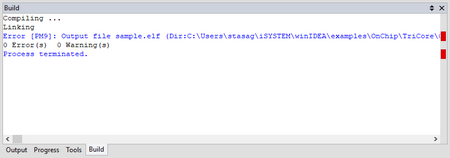
Markers on the right side of the Build Window are indication errors.