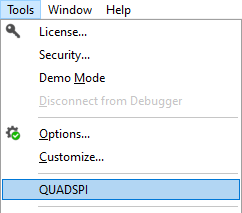Customizing a shortcut to run a script
Tools and Local Tools enable you to configure a custom keyboard shortcut which will run a (Python) script.
•Tools - Configure the shortcuts all workspaces.
•Local Tools - Apply the shortcuts to a current workspace.
Up to 18 commands can be configured via Tools and Local Tools that will run by pressing a keyboard shortcut.
|
Add a script via Add button. |
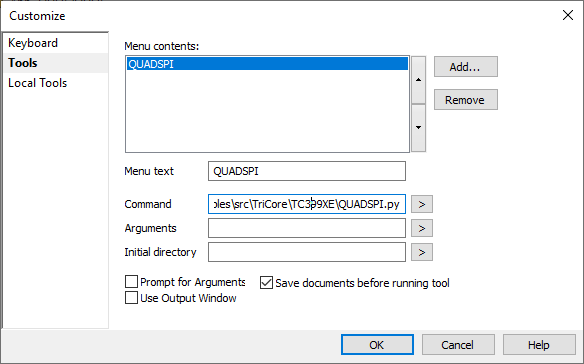
Arguments (optional) - Add an argument.
Initial directory (optional) - Add a path to the directory to read a script from another directory.
Prompt for Arguments - When running the command a Tool Arguments dialog will pop up.
Save documents before running tool - Save documents before running tool.
Use Output window - Display script output in the Tools window.
|
Assign a shortcut to a script via Keyboard. |
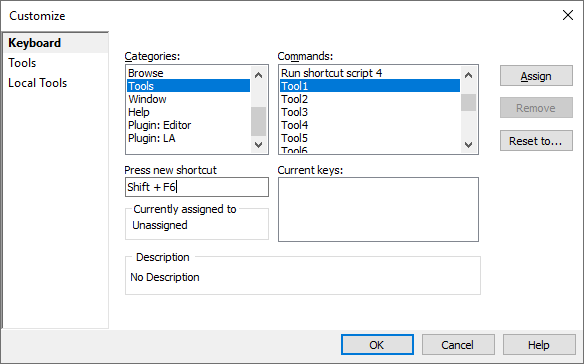
|
Run the script. |