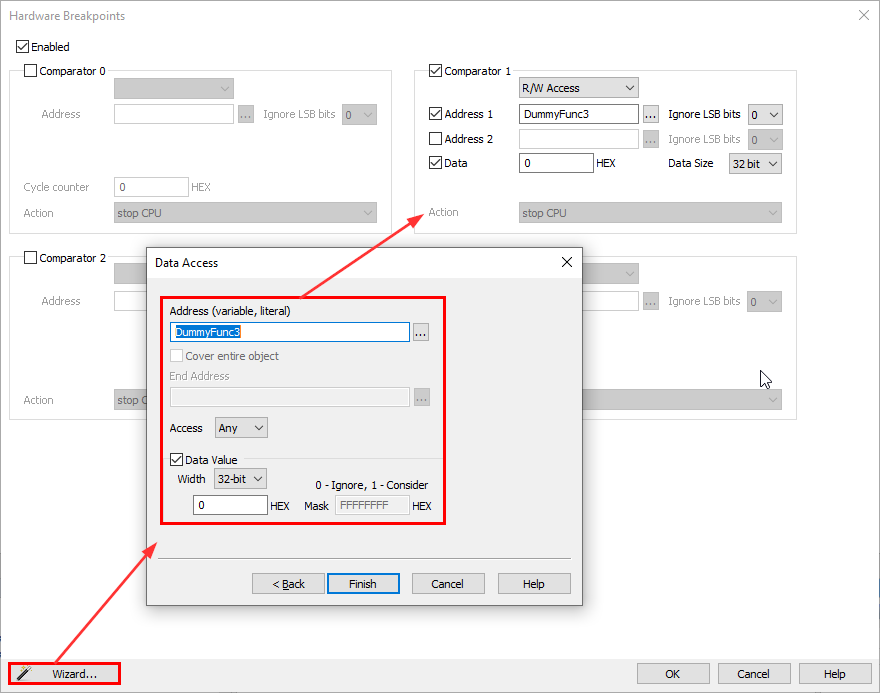Access Breakpoints
Access Breakpoints allow you to break program execution when a specific address is read from or written to. This can be quite useful when trying to pinpoint the part of application which is writing to a certain variable of interest. Access Breakpoints are Hardware Breakpoints, and winIDEA uses the available on-chip debug logic to configure them.
Specify the symbol (e.g. variable) or physical address you wish to monitor:
•Choose either to cover the entire object (if a symbol is specified) or the end address if you specified a physical address.
•Select the access type on which you wish to break the execution (read, write, any).
•Optionally specify the data value on which you wish to break the execution.
Data Access Breakpoints can be first set via Breakpoint Wizard and further fine-tuned or multiplied for operation on more addresses manually using the Hardware Breakpoints dialog.