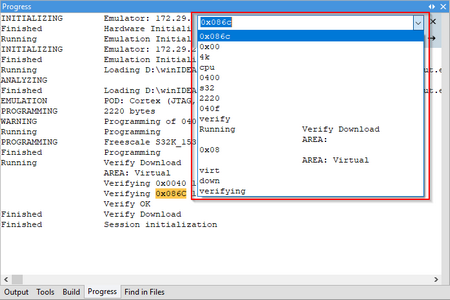Find
Output windows allows you to search for strings via Find window.
To open the Find window press CTRL+F. Search results are marked yellow (by default). Maximum search is 20 items.
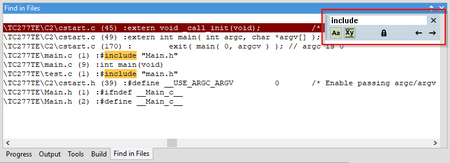
Commands
ESC key or top right close button - Close the Find window.
ESC+ ESC - Remove the occurrences of the last search before.
Toolbar
Icon |
Description |
|---|---|
|
Limit the search to Case Sensitive (ALT+C). |
|
Limit the search to Whole Words (ALT+W). |
|
Mark the occurrences of the current search string for later use (ALT+M). Remove the marked results right-click within the output window and select Remove all Occurrences. |
|
F3 or arrow button keys left and right. |
|
SHIFT+F3 or arrow button keys left and right. |
If there is any text selected in the Output windows when we open the Find window, then that text will be used for the search string. If there is no text selected when the Find window is opened, the current search string will be selected (in the search string field).
When the Find window is closed the command shortcuts still work (for find next/previous, case sensitive search, word only search and mark occurrences).
Resize the Find Window
The Find window can be resized by dragging the left border.

Find history
Find Window maximum last 20 search items are displayed in a combo box. List of previous searches stays in workspace data if user closes and reopens Output windows or winIDEA.