Memory Access
Memory Access configuration dictates how winIDEA accesses CPU memory.
Open Debug | Debug Options | Memory Access page to tailor the debugging experience to your needs.
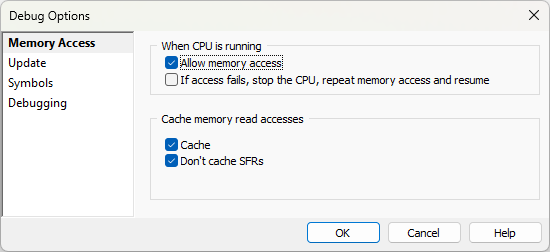
Allow memory access - When checked winIDEA will use real-time access for reading and writing. Reading or writing a byte using this method will stall the CPU for one CPU cycle only.
Memory read accesses can be cached. This can greatly improve IDE performance. A memory that is read will not be read again until a write access is performed or program execution point is advanced. Care must be taken to exclude memory regions which can be corrupted with read access (some SFRs on some CPUs).
Cache - If checked, winIDEA will read bigger chunks of memory to resolve an access request and cache them internally. Subsequent memory accesses might be resolved from this cache already, yielding faster operation.
The cache is invalidated whenever memory is modified or a run-control action is performed.
Don't cache SFRs - If this option is selected, the SFRs will not be cached.