On-Chip Trace Buffer
On-Chip Trace Buffers (OCTB) are often available on devices with no Trace Port, to still enable recording trace, albeit in a limited size. The trace messages are stored directly to the trace buffer, which is a small part of the MCU memory, either dedicated for trace or user SRAM.
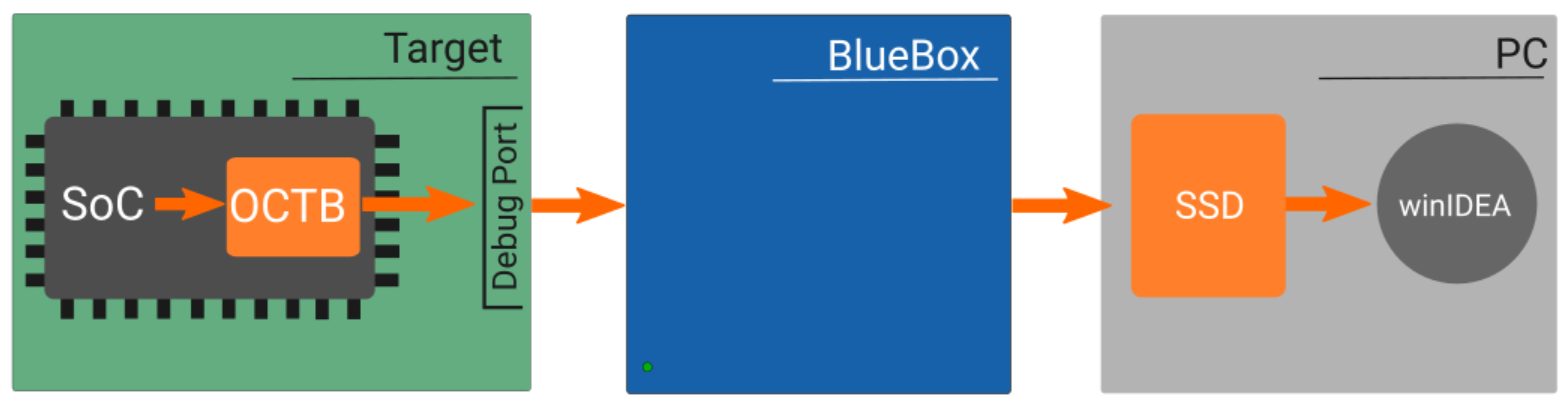
Advantages
•FIFO overflows do not occur, as the trace is streamed directly to the trace buffer on the CPU.
•A low-end tool can read the trace buffer through the standard debug port (e.g. JTAG).
Disadvantages
•The trace buffer RAM is relatively small compared to an external tool. Only short trace sessions are possible, which makes it generally unsuitable for system tests, which require longer trace sessions.
•Most OCTB systems don’t support streaming mode, so the activity can’t be displayed as it happens, but only after the trace is stopped.
•Most OCTB systems don’t provide an internal time stamp. On those that do, it typically records CPU cycles instead of a real time base; it is narrow and can thus overflow.
•Parallel trace of auxiliary events is not possible, as there is no time correlation between them.