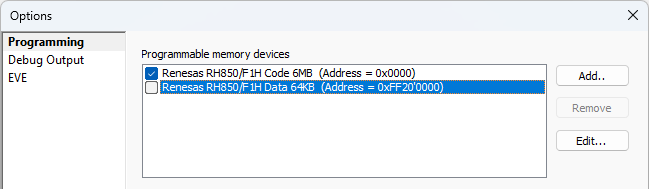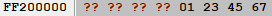Flash Programming
The Internal Program FLASH and Data FLASH storage is programmed using the Renesas SelfLib flash library interface integrated in winIDEA UMI monitors for in-session access and programming.
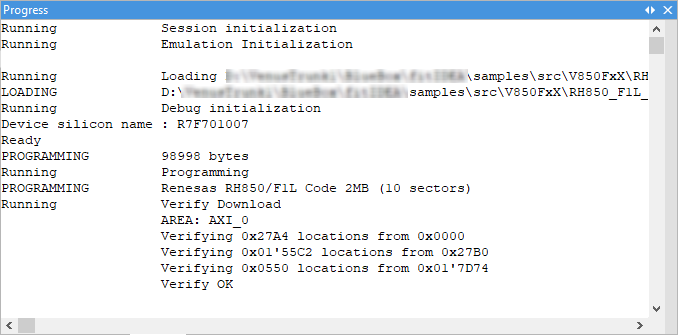
|
The CPU FLMD0 pin must be connected to the debug connector. Through this connection, the debugger configures the applicable debug communication interface. The FLMD1 signal must have the Renesas prescribed pull-down resistor. |
The Hardware | <code Flash device> | Mass Erase, and the Hardware | <Data Flash device> | Mass Erase menu commands are available for erasing the Program and Data Flash areas separately, using SelfLib UMI method. The User Boot flash area is erased together with the Code flash area.
|
Mass erase may take some time to complete each step of the operation. If watchdog is enabled winIDEA will feed the watchdog between each erase step. But it may happen that watchdog timer expires before the erase step is complete, in which case the erase operation will fail. In such cases it is suggested to increase the watchdog timer period or to disable the watchdog during such operations. |
|
When erased, data Flash cells have a random value. This is indicated in winIDEA by showing ?? for erased cells. |
winIDEA uses a dedicated UMI flash monitor to read the data flash, and this might interfere with the running application (e.g. both are using the same flash resources). In such cases, it is suggested to prevent the monitor from reading Data Flash once the application runs, for example by reading it only upon CPU reset or by disabling the Data Flash region in Hardware | Options.