Renesas RH850
In this topic:
•Debug & Software Trace (SFT) via LPD4
•Timing & Performance Measurement Unit (TPU)
The information provided in this chapter is intended to be used together with the CPU reference manual provided by the silicon vendor. This chapter assumes knowledge of the CPU functionality and the terminology and concepts defined and explained in the CPU reference manual. Basic knowledge of winIDEA is also necessary. This chapter deals with specifics and advanced details and it is not meant as a basic or introductory text.
•CPU Options Configuration - Settings to prepare winIDEA for debug session.
•Flash Programming - Additional configuration settings for internal Flash programming.
•Analyzer - Trace, Aurora trace port, Trace templates, Profiler and Coverage.
Getting started
Refer to Getting started Tutorials.
Debug Features
•LPD debug interface •Hardware execution breakpoints •Hardware data access breakpoints •Code & Data Flash Programming •Multi-core support •Real-time memory access •Flash Option Bytes programming |
•Security Function •Hot Attach •Stopping peripherals (e.g. TIMERs) when stopped •Software Trace (SFT) •On-chip Trace Buffer (OCTB) support (CPU-dependent) •Parallel Nexus trace support (CPUdependent) •Aurora trace support (CPU-dependent) |
Debug & Software Trace (SFT) via LPD4
•Basic and compact System
•Debug Access via JTAG/LPD
•SFT Support via LPD4
•Trace into On-Chip Trace RAM (on “Large Memory” Devices)
•Optional IOM2 Analog/Digital I/O Module
Debug & Nexus Trace
•High-Performance, versatile System
•Debug Access via JTAG/LPD
•SFT Support via LPD4
•Trace into On-Chip Trace RAM (on “Large Memory” Nexus Trace Port on Emulation Devices
•Optional Add-On Modules:
oCAN/LIN Use case Configuration
•Nexus Trace Streaming: 16-pin MDO, ½ CPU Clock, Double-Data Rate
Software Trace (SFT)
SFT is a RH850-specific trace solution based on Code Instrumentation. SFT messages are generated when the CPU executes dedicated instructions, DBCP, DBTAG and DBPUSH. SFT messages can either be stored in an On-Chip trace RAM (if available) or can be streamed out via the LPD4 interface, operating in SFT streaming mode.
Timing & Performance Measurement Unit (TPU)
•On-Chip Counter Structure to measure Time (Clock Cycles) and Performance Metrics
•Can be controlled (start/stop) by means of Trigger Event Unit (TEU)
•Counter increment by Stop Events or Debug Clock (JTAG / LPD Clock)
•Optional CPU Break on Counter Threshold and/or Overflow
•Two Sub-Units: Time Measurement & Performance Measurement
Sample TPU Measurement: Measure Runtime of Function "EE_RUN_Runnable_R1"
•Number of Calls
•Min/Max Execution Time per Call
•Accumulated Execution Time (to calculate average Execution Time)
Unit 0 |
Unit 1 |
Unit 2 |
Unit 3 |
Accumulated Execution Time |
Minimum Execution Time |
Maximum Execution Time |
Number of Function Calls |
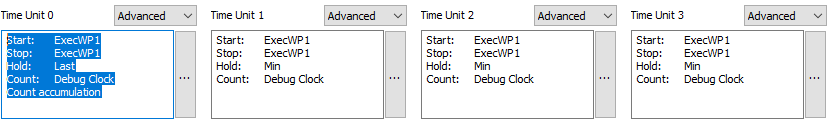
ADIO & CAN Trace
A trace recording via the Nexus port allows a time correlation with Analog/Digital or CAN/LIN bus signals captured by means of the ADIO and/or CAN/LIN Add-On Module of the iC7max/iC5700 BlueBox.
The picture below shows a correlated Nexus Trace and CAN bus recording. The trace was recorded on a Sensor Fusion demonstrator platform, based on RH850/F1H. The profiler timeline shows a combined trace of CAN bus, program flow, hypervisor virtual machines and multiple AUTOSAR OS Tasks.
More resources
•Renesas RH850 - Microcontroller list, supported by winIDEA





