Debugging
Open Hardware | CPU Options | Debugging.
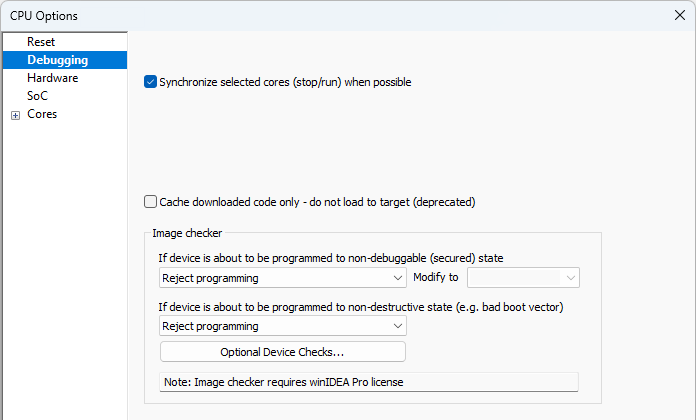
Cache downloaded code only - do not load to target (deprecated)
When this option is checked, the download files will not propagate to the target using standard debug download but the Target download files will.
In cases, where the application is previously programmed in the target or it's programmed through the flash programming dialog, you may uncheck Load code in the Properties dialog when specifying the debug download file(s). By doing so, the debugger loads only the necessary debug information for high level debugging while it doesn't load any code. However, debug functionalities like ETM and Nexus trace will not work then since an exact code image of the executed code is required as a prerequisite for the correct trace program flow reconstruction. This applies also for the call stack on some CPU platforms. In such applications, the Load code option should remain checked and 'Cache downloaded code only - do not load to target (deprecated)' option checked instead. This will yield in debug information and code image loaded to the debugger but no memory writes will propagate to the target, which otherwise normally loads the code to the target.