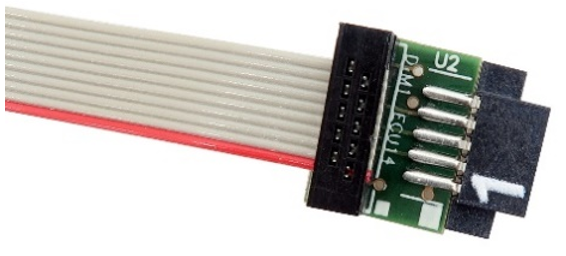10-pin 1.27mm Arm ECU14 Debug Adapter
The ECU14 connector and the pinout has been defined by Bosch. This debug adapter is used to connect the iC5000 and the iC5700 BlueBox to Arm Cortex based target featuring a 10-pin 1.27mm pitch target debug connector with Bosch ECU14 pinout.
The debug adapter connects to the 25 cm 40-pin ribbon cable coming from the BlueBox and to the target debug connector on the other side.
|
This debug adapter supports only the JTAG debug interface. |
The following pinout is valid on the target side:
Signal Direction |
Signal Description |
Signal |
Pin |
Pin |
Signal |
Signal Description |
Signal Direction |
|---|---|---|---|---|---|---|---|
|
Ground |
GND |
1 |
2 |
TCK |
JTAG |
O |
O |
JTAG |
nTRST |
3 |
4 |
TDO |
JTAG |
I |
O |
JTAG |
TMS |
5 |
6 |
TDI |
JTAG |
O |
|
Not Connected |
NC |
7 |
8 |
Vref |
Reference Voltage |
I |
|
Not Connected |
NC |
9 |
10 |
nRESET |
Reset |
O |
10-pin Bosch ECU14 target pinout
Signal Direction is described from the BlueBox perspective.
|
When initially connecting the BlueBox to a target, ensure the debug adapter pinout matches the Target connector to avoid potential hardware failure. |
This Debug Adapter features resettable fuses on all connected pins. These protect debug signals against overcurrent and cycle back to a conductive state after the excessive current fades away. Mandatory pins on the microcontroller side are GND, TMS, TDO, TDI, nTRST, TCLK and nRESET.
Pin 1 position
|
The pin next to the alignment pin is pin 10 and not pin 1! Pin is marked with a number 1 directly on the converter target connector. |
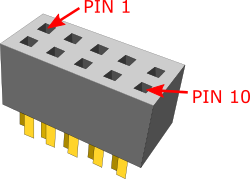 |
|
The pin 1 position is marked with a small white square on the PCB. Additionally, the pin is marked with a number 1 directly on the debug adapter target connector from revision C1 on. |
|
Make sure this adapter fits on your target connector - check Cross Table. |
|
Refer to Hardware Setup and Configuration Tutorial for more information on how to connect the hardware. |