Loading...
Searching...
No Matches
isys::CHILController Class Reference
This class controls HIL (Hardware In the Loop). More...
#include <CHILController.h>
Inheritance diagram for isys::CHILController:
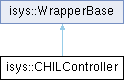
Public Member Functions | |
| CHILController (std::shared_ptr< ConnectionMgr > connectionMgr) | |
| Instantiates object. | |
| void | getChannels (HILChannelVector &channels) |
| std::string | read (const std::string &paths, DWORD bufferSize=4096, DWORD dwFlags=0, DWORD dwGenParam=0) |
| Reads data from HIL. | |
| void | write (const std::string &values, DWORD dwFlags=0, DWORD dwGenParam=0) |
| Writes data to HIL. | |
Detailed Description
This class controls HIL (Hardware In the Loop).
Python example: test_hil_read_write.py
Constructor & Destructor Documentation
◆ CHILController()
| isys::CHILController::CHILController | ( | std::shared_ptr< ConnectionMgr > | connectionMgr | ) |
Instantiates object.
- Parameters
-
connectionMgr class which maintains connection to winIDEA. Connection must be established before this call. Python example: test_hil_read_write.py
Member Function Documentation
◆ getChannels()
| void isys::CHILController::getChannels | ( | HILChannelVector & | channels | ) |
- Deprecated
- does not support new hardware, currently has no replacement
Returns list of channels in the HIL.
- Parameters
-
channels vector to receive result
- See also
- isys::CHILChannel
◆ read()
| std::string isys::CHILController::read | ( | const std::string & | paths, |
| DWORD | bufferSize = 4096, | ||
| DWORD | dwFlags = 0, | ||
| DWORD | dwGenParam = 0 ) |
Reads data from HIL.
Consult your hardware manual for available parameters. For iSYSTEM's I/O module on IC5000 you get the list of available paths to parameters with HIL monitor in winIDEA:
- Open "Plugins | Options" dialog, then move "HIL Monitor" from "Available" to "Loaded", click OK
- Select "Plugins | HIL Monitor" to open the HIL Monitor window.
- Parameters
-
paths paths to parameters to read separated by '\n'. Example for iSYSTEM IO module: read("DIN.DIN0\\nDIN.DIN1");bufferSize allocated buffer to receive data. If it is to small, IllegalSizeException is thrown. dwFlags reserved, should be zero dwGenParam reserved, should be zero
- Returns
- string of values for each path, separated by '\n'
Python example: test_hil_read_write.py
◆ write()
| void isys::CHILController::write | ( | const std::string & | values, |
| DWORD | dwFlags = 0, | ||
| DWORD | dwGenParam = 0 ) |
Writes data to HIL.
Consult your hardware manual for available parameters. For iSYSTEM's I/O module on IC5000 you get the list of available paths to parameters with HIL monitor in winIDEA:
- Open "Plugins | Options" dialog, then move "HIL Monitor" from "Available" to "Loaded", click OK
- Select "Plugins | HIL Monitor" to open the HIL Monitor window.
- Parameters
-
values data to be written to HIL module given as path: valuepairs separated by '\n'. Example for iSYSTEM IO module:write("DOUT.DOUT0: LOW");dwFlags reserved, should be zero dwGenParam reserved, should be zero
Python example: test_hil_read_write.py