IConnectProfiler2 extends the IConnectProfiler with functions which obtain the list of result areas. More...
#include <i_Connect.h>
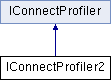
Classes | |
| struct | SResultArea |
| Contains information about profiler area. More... | |
| struct | SResultInfo |
| Contains information about profiler result. More... | |
Public Types | |
| enum | EActivateFlags { aStart = 0x00000001 , aStop = 0x00000002 , aStartStopMask = 0x00000003 } |
| Flags for profiler activation/deactivation. More... | |
| enum | EAreaFlags { afValueTypeMask = 0x0000000F , afTypeFunction = 0x00000010 , afTypeRoutine = 0x00000020 , afTypeVariable = 0x00000030 , afTypeRegion = 0x00000040 , afTypeSingleData = 0x00000050 , afTypeSingleData1 = 0x00000060 , afAreaMask = 0x000000F0 , afFunctionIncludeLines = 0x00000100 , afDataTaskID = 0x00000100 , afDataSingleData = 0x00000200 } |
| Area Flags. More... | |
| enum | EConfigFlags { cfTimeStampCycles = isys::IConnectProfiler::EConfigFlags::cfTimeStampCycles , cfTimeStampTime = isys::IConnectProfiler::EConfigFlags::cfTimeStampTime , cfTimeStampM0 = isys::IConnectProfiler::EConfigFlags::cfTimeStampM0 , cfTimeStampM1 = isys::IConnectProfiler::EConfigFlags::cfTimeStampM1 , cfTimeStampM2 = isys::IConnectProfiler::EConfigFlags::cfTimeStampM2 , cfTimeStampM3 = isys::IConnectProfiler::EConfigFlags::cfTimeStampM3 , cfTimeStampM4 = isys::IConnectProfiler::EConfigFlags::cfTimeStampM4 , cfTimeStampM5 = isys::IConnectProfiler::EConfigFlags::cfTimeStampM5 , cfTimeStampM6 = isys::IConnectProfiler::EConfigFlags::cfTimeStampM6 , cfTimeStampM7 = isys::IConnectProfiler::EConfigFlags::cfTimeStampM7 , cfTimeStampM8 = isys::IConnectProfiler::EConfigFlags::cfTimeStampM8 , cfTimeStampM9 = isys::IConnectProfiler::EConfigFlags::cfTimeStampM9 , cfTimeStampMask = isys::IConnectProfiler::EConfigFlags::cfTimeStampMask } |
| enum | EGetResultAreaFlags { grafByHandle = 0x00000000 , grafByName = 0x00000001 , grafByAddress = 0x00000002 , grafByMask = 0x0000000F , grafTypeExec = 0x00000000 , grafTypeData = 0x00000010 , grafTypeMask = 0x00000030 } |
| Result area return configuration flags. More... | |
| enum | EGetStatusFlags { gsfNumRecorded = isys::IConnectProfiler::EGetStatusFlags::gsfNumRecorded , gsfNumAnalyzed = isys::IConnectProfiler::EGetStatusFlags::gsfNumAnalyzed , gsfNumMask = isys::IConnectProfiler::EGetStatusFlags::gsfNumMask } |
| enum | EResultFlags { rfByHandle = 0x00000001 , rfAllAreas = 0x00000002 , rfFilterTask = 0x00000010 , rfFilterValue = 0x00000020 , rfType0 = 0x00000000 , rfType_Mask = 0xF0000000 } |
| Result flags. More... | |
Public Member Functions | |
| virtual HRESULT | Activate (DWORD dwActivateFlags) PURE |
| Activates or deactivates the profiler. | |
| virtual HRESULT | AddArea (DWORD dwAreaFlags, DWORD *pdwHandle, const char *pszName, BYTE byMemArea=0, ADDRESS aAddress=0, ADDRESS aSize=0, DWORD dwNumExits=0, ADDRESS *paExits=NULL) PURE |
| Adds an area to the current profiler configuration. | |
| virtual HRESULT | GetHistory (DWORD dwResultFlags, DWORD dwHandle, DWORD dwTask, DWORD dwValue, DWORD dwHistoryBase, DWORD *pdwNumHistories, struct SProfilerHistory *pHistories) PURE |
| Retrieves history of invocations for specified area(s). | |
| virtual HRESULT | StartConfig (DWORD dwStartConfigFlags, const struct SProfilerStartingPoint *pStartingPoint) PURE |
| Begins configuration for a new session of the profiler. | |
Detailed Description
IConnectProfiler2 extends the IConnectProfiler with functions which obtain the list of result areas.
Member Enumeration Documentation
◆ EActivateFlags
|
inherited |
◆ EAreaFlags
|
inherited |
Area Flags.
◆ EConfigFlags
|
inherited |
- Deprecated
- For C++ use flags from isys::IConnectProfiler::EConfigFlags (i_ConnectTypes.h), for other languages the right type is automatically used. Provided for backwards compatibility.
◆ EGetResultAreaFlags
Result area return configuration flags.
◆ EGetStatusFlags
|
inherited |
- Deprecated
- For C++ use flags from isys::IConnectProfiler::EGetStatusFlags (i_ConnectTypes.h), for other languages the right type is automatically used. Provided for backwards compatibility.
| Enumerator | |
|---|---|
| gsfNumRecorded | See isys::IConnectProfiler::EGetStatusFlags. |
| gsfNumAnalyzed | See isys::IConnectProfiler::EGetStatusFlags. |
| gsfNumMask | See isys::IConnectProfiler::EGetStatusFlags. |
◆ EResultFlags
|
inherited |
Result flags.
Member Function Documentation
◆ Activate()
|
virtualinherited |
Activates or deactivates the profiler.
When activating the profiler, the configured areas are evaluated at this time. Activation can fail if an area symbol does not evaluate or number of resulting monitoring points exceeds hardware capabilities.
- Returns
- ICONNECT_E_ERROR - The requested operation could not be performed. Either the configuration is invalid or the profiler is not available.
- S_FALSE - Activate(aStop) was called but the profiler is not active
- Parameters
-
dwActivateFlags see IConnectProfiler::EActivateFlags
◆ AddArea()
|
virtualinherited |
Adds an area to the current profiler configuration.
When adding function, and it does not exist, error is NOT reported by this function, but when IConnectProfiler::Activate() is called.
- Returns
- ICONNECT_E_BAD_ID - The area could not be added. Either an area with that name already exists, or parameters are not valid.
- Parameters
-
dwAreaFlags see IConnectProfiler::EAreaFlags pdwHandle Specifies the location of a DWORD type variable that will accept the handle of the new area. This handle is subsequently used in calls to GetStatistics and GetHistory. pszName Specifies the name of the area. For afTypeFunction and afTypeVariable, this name is used to obtain the address. For afTypeRoutine and afTypeRegion the name will be displayed in the profiler window. byMemArea Specifies mem area for afTypeRoutine or starting address for afTypeRegion. aAddress Specifies the entry point for afTypeRoutine or starting address for afTypeRegion. for encoded afTypeSingleData it's the ID aSize Specifies the MAU size for afTypeRegion. dwNumExits Specifies the number of exits for afTypeRoutine. paExits Points to an array of ADDRESS type objects, each specifying an exit point from afTypeRoutine object. The array must contain dwNumExits elements.
◆ GetHistory()
|
virtualinherited |
Retrieves history of invocations for specified area(s).
- Parameters
-
dwResultFlags See IConnectProfiler::EResultFlags dwHandle Handle of the area for which the statistics should be retrieved; used with rfByHandle. dwTask Task ID for which the statistics should be retrieved; used with rfFilterTask. dwValue Data value for which the statistics should be retrieved. Used with rfFilterValue. dwHistoryBase Specifies the zero based offset of the history. Use this in consecutive calls to GetHistory: SProfilerHistory aHistories[0x100]; for (DWORD dwHistoryBase = 0; ; ) { DWORD dwNumHistories = 0x100; pIConnectProfiler->GetHistory(IConnectProfiler::rfAllAreas, 0, 0, 0, dwHistoryBase, &dwNumHistories, aHistories); if (0 == dwNumHistories) break; ProcessHistories(dwNumHistories, aHistories); dwHistoryBase += dwNumHistories; }pdwNumHistories On input, specifies the size of array pHistories points to (i.e. the maximum number of histories to retrieve). On output, specifies the number of histories placed into pHistories. pHistories Specifies the location of array of SProfilerHistory objects that will receive the history results.
◆ StartConfig()
|
virtualinherited |
Begins configuration for a new session of the profiler.
Once a profiler is configured, it can be activated any number of times.
- Parameters
-
dwStartConfigFlags See IConnectProfiler::EConfigFlags, which define wanted resolution. The actual resolution selected depends on hardware. pStartingPoint Specifies the condition that triggers the profiler after it has been activated.