Dialog Reference Session Configuration
This topic describes how to manually configure specific use cases or extended settings:
•SoCs
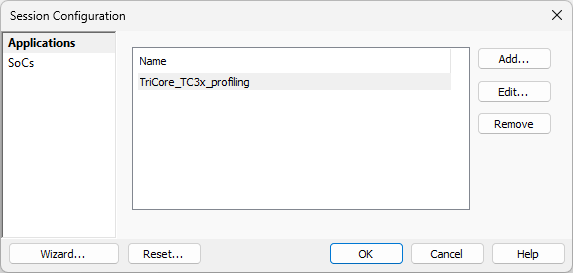
Wizard
Configure a non-MMU with a separate Program File (.s) and Symbol File (.elf) or an SMP.
Switch to Basic
Basic Session Configuration allows a quick configuration if you use a simple single-core application. You can simply select the Device, which you use on your target system, and add Symbol Files (and Program Files).