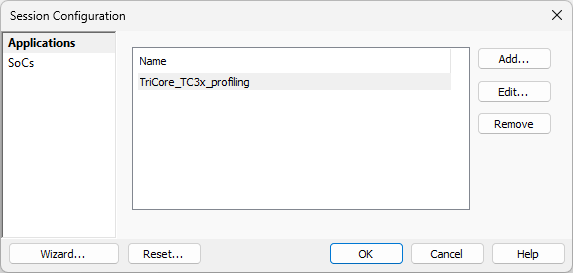Configure Session
In this topic:
Introduction
Session configuration can be achieved in two ways. The simplest configuration, known as Basic Session Configuration, can be easily flipped to the Full Session Configuration. This is performed via Debug | Configure Session | Switch to Full.
Basic Session Configuration
Basic Session Configuration allows a quick and simple winIDEA Workspace configuration, particularly suitable for simple, single-core applications. Key steps involve selecting the target device, adding symbol and program files, establishing Symmetric Multiprocessing (SMP) on cores of the same type, configuring source file paths, and choosing the appropriate BlueBox.

Full Session Configuration
The Full Session Configuration offers advanced settings, allowing you to fine-tune the winIDEA workspace according to your specific requirements. You can flip back to Basic Session Configuration via Switch to Basic button.