AURIX Clocks
In this topic:
Introduction
Clocks is a separate core window of the SoC AURIX plugin that displays core clock frequency (STM, MCDS, SRI) and MCDS cycle duration. Clocks may be suspended when cores are stopped and last known value is displayed.
The Clocks window is opened by clicking View | [<device>] AURIX | Clocks. Information is displayed when a debug connection is established.
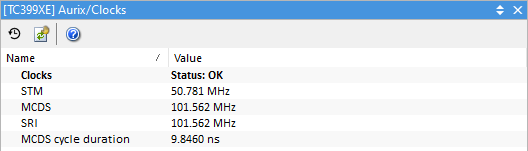
Button |
Description |
|---|---|
|
Switch to real-time update |
|
Manually update the window (F8) |
|
Go to winIDEA Help |
Status row
Status row in each window shows information about last read status. See example below.
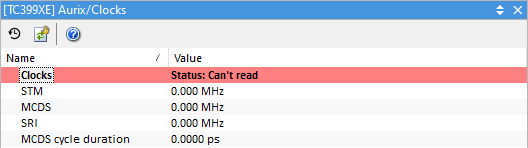
MCDS cycle duration represents the Cycle duration for the Analyzer configuration when using hardware trace. For higher CPU Clock frequencies, the MCDS clock is typically half the CPU Clock. Note that CPU has to be in the running mode.
Context menu
Right-click in the plugin window to open the context menu.
Copy Python access snippet - Copy SDK code snippet to extract the content from the plugin window.
Auto Fit - Arrange all the columns to fit in the plugin window.
Options - Set colors and fonts.
Help - Open winIDEA Help.
|
To display or hide columns, right-click on a column header and select what you want to see. |


