Plugins SDK access
In this topic:
•ItemPath argument for get_content method
ItemPath argument for get_content method
This topic describes how to access the plugin window's content via winIDEA SDK. To read a specific row from a plugin window, it is sometimes tedious to write the item's path by hand. To make it easier, winIDEA offers Python snippet generation using row’s context menu option Copy Python access snippet.
Configuration
|
Open a plugin via View | <plugin>. |
|
Right-click on to open the context menu. |
|
Select option Copy Python access snippet. |
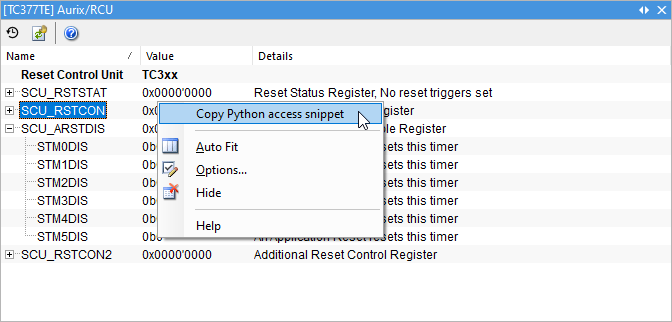
This option generates 2 lines of code, that extract row’s content into local variable viewContent:
pluginCtrl = ic.CPluginController(connectionMgr, "[TC357TA] Aurix"); |
This snippet can then be used in a SDK script:
# Snippet from option Copy Python access snippet... |


