AURIX RCU
In this topic:
Introduction
RCU is a separate core window of the SoC AURIX plugin which displays a list of RCU registers with according value and description. It is an user-friendly representation of the reset configuration and last reset source information.
View RCU is opened by clicking View | [<device>] AURIX | RCU. Information is displayed when a debug connection is established.
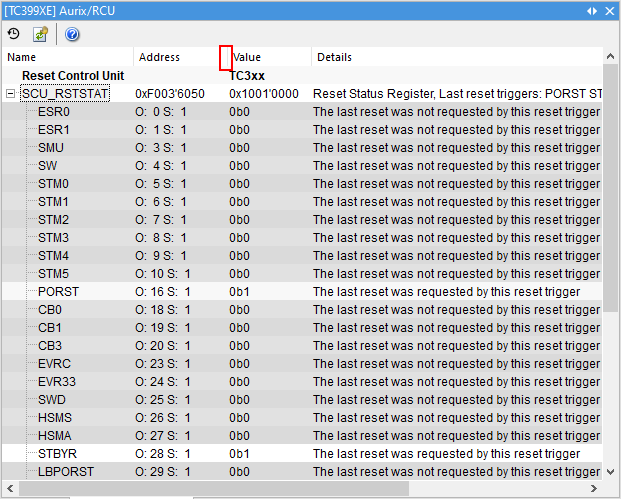
Toolbar
Button |
Description |
|---|---|
|
Switch to real-time update |
|
Manually update the view (F8) |
|
Go to winIDEA Help |
Status row
Status row in each view shows information about last read status.
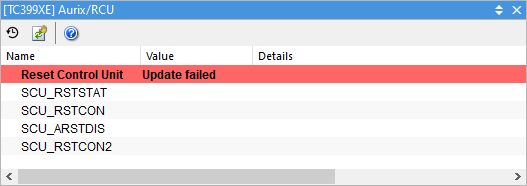
Columns explanation
Address column - Shows address of corresponding register and is hidden by default. To display the Address column click and drag the marked line to the right.
Expanded Registers - Each row in a fields section shows field name, address (if the column is visible), value and description.
Context menu
Right-click in the plugin window to open the context menu.
Copy Python access snippet - Copy SDK code snippet to extract the content from the plugin window.
Auto Fit - Arrange all the columns to fit in the plugin window.
Options - Set colors and fonts.
Help - Open winIDEA Help.
|
To display or hide columns, right-click on a column header and select what you want to see. |


