Generating HTML Report
You can open this dialog via Extra commands ![]() | Device contents | Generate Report in the UCB toolbar.
| Device contents | Generate Report in the UCB toolbar.
You can generate a report via custom created UCBs sets and compare it to other sets or default Device Contents. It exports all UCBs.
You have the option to show only changed UCBs or hide empty UCBs.
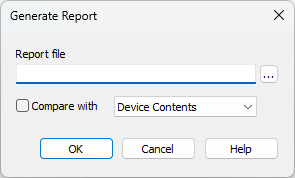
Report file - Path to the report file.
Compare with - When checked, the reported set will be compared to to the specified set.