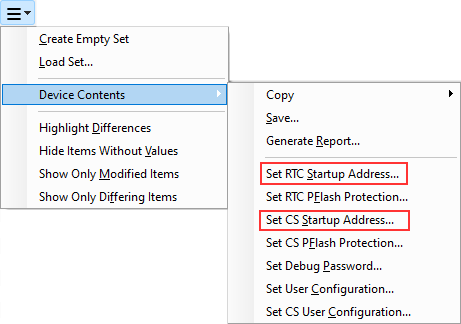Startup Address
In this topic:
•TC4x
Introduction
Startup Address allows you to configure the memory location where the microcontroller looks for the configuration data, boot parameters during the initialization process. You can open this dialog via Extra commands ![]() | Device contents | Set Startup Address in the UCB plugin toolbar.
| Device contents | Set Startup Address in the UCB plugin toolbar.
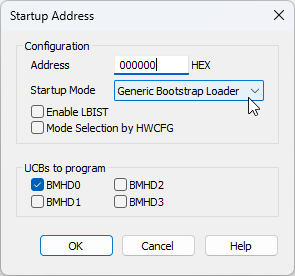
Configuration
Address - Set the address in HEX.
Startup Mode
Alternate Boot mode - Program code is started from a user-defined address, but only if conditions in the Alternate Boot Mode Header are satisfied. Check the user manual of the device for details.
ASC Bootstrap Loader - Program code is read from ASC pins and loaded to Program Scratchpad RAM of CPU0 (CPU0_PSPR). CPU0 jumps at the beginning of PSPR after code is loaded.
Generic Bootstrap Loader - Program code is read from ASC or CAN pins (selected automatically by HW) and loaded to Program Scratchpad RAM of CPU0 (CPU0_PSPR). CPU0 jumps at the beginning of PSPR after code is loaded.
Internal Flash - Basic startup mode. First instruction is fetched from an address, configured in the Boot Mode Header.
|
"x" is selected from the dialog itself and it is possible to change multiple UCB_BMHDx_nnnn at once. |
Enable LBIST - Not supported on TC4x.
Mode Selection by HWCFG - Not supported on TC4x.
UCBs to program
Via this dialog you can modify the following UCB(s):
•UCB_BMHDx_ORIG;
•UCB_BMHDx_COPY;
•subfields BMI, STAD and both CRC according to settings.
TC4x
The 3rd generation of AURIX devices (TC4x) support two Startup Address dialogs:
•Set RTC Startup Address configures the startup address of the Real Time Cluster (more specifically, CPU0) by programming UCB_RTC_BMHDs
•Set CS Startup Address configures the startup address of the Cyber Security cluster (more specifically, CPUcs) by programming UCB_CS_BMHDs