Debug Password
The Debug Password dialog enables you to protect the Debug system in the SoC against unauthorized access by enabling the password, which is made up of eight parts. You can open this dialog via Extra commands ![]() | Device contents | Set Debug Password in the UCB plugin toolbar.
| Device contents | Set Debug Password in the UCB plugin toolbar.
Via this dialog you can modify the following UCB(s):
•UCB_DBG_ORIG
•UCB_DBG_COPY
•subfields PROCONDBG
•PW0 - PW7
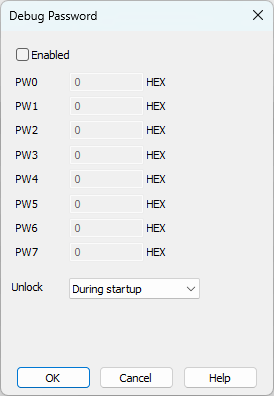
|
Note that it is not possible to change the password if the Image checker is enabled, as the password will not match the one configured in winIDEA. If you wish to change it, it's necessary to disable the Image Checker (Allow programming) and therefore handle the password with care - make sure you don’t lose your password or the device will be unusable. |
