Automatic Trace Configuration
By default Analyzer will automatically configure the hardware based on the events you wish to profile, or code areas you wish to measure coverage on. This is the best method for users who are not familiar with specific CPU architecture.
|
Open the Analyzer via View / Analyzer. |
|
Create a New Configuration. |
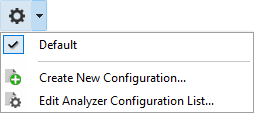
|
|
Define Name and select Automatic. |
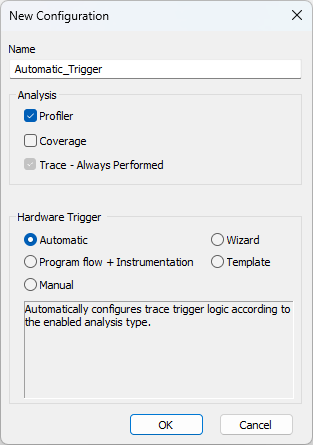
|
|
Enable relevant Application/Process (or add via New button). |
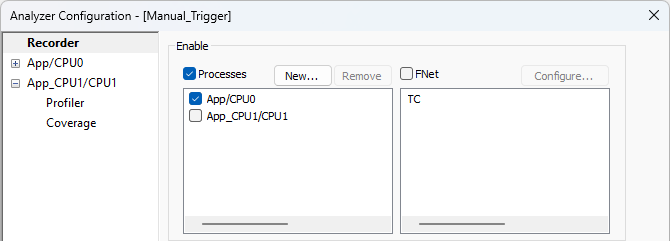 |





