Customize
In this topic:
Introduction
Customize page contains additional options for running translators. All settings on this page have global scope.
To open Customize page click Project | Settings | Customize.
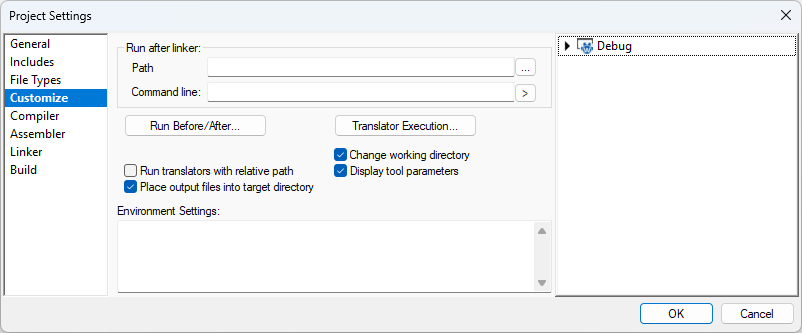
Run After Linker - After link process successfully terminates, sometimes additional tools (object file converters, etc.) must be ran. If you need to run a tool or a batch file, specify its path and command line arguments.
Run translators with relative path - When checked, the translator is passed a relative path of the file(s) it requires for translation. Otherwise absolute paths are used.
Copy output files to target directory - When checked all files generated in process of translation (object, listing, etc.) are moved to current target's output directory. Otherwise no files are moved.
Change working directory - When checked the current (working) directory is changed to the directory of the file being processed. This is required by some compilers.
Display tool parameters - Displays parameters passed to the tool.
Environment Settings - Some compilers require special environment variables that tell them where to search for include files, library files, etc. Traditionally you had to set these options with SET command in the AUTOEXEC.BAT file. You can still do it the old way, but you can also specify them in this field. To set a variable X to value A, write X=A.
Note: You must not use the SET keyword when defining the variable. You can use existing environment variables in new definitions. Following definition extends the PATH variable to include new path:
PATH=%PATH%;c:\C51
Run Before/After - Opens the Run Before/After dialog.
Translator Execution - Opens the Advanced dialog.
Run Before/After
This dialog allows you to configure actions preceding make/build or following compile or assembly execution.
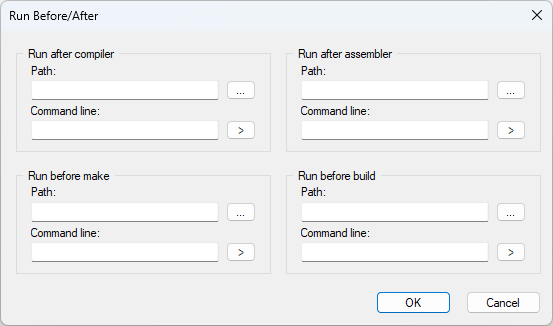
Advanced
Define how individual tools (Compiler, Assembler, Linker) are spawned and their output captured.
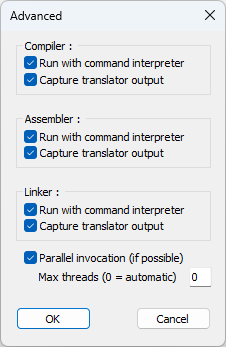
Run with command interpreter - When checked, the tool is not spawned directly, but rather with a command interpreter.
If the tool fails to start or its output cannot be captured with default settings, you may try changing this option. In general the option should be checked when running under Windows NT and unchecked when running under Windows 9x.
If the compiler is installed in a path with blanks, this option must be cleared. If the compiler doesn’t operate in this case, the path must be renamed so it doesn’t contain blanks.
Capture translator output - When checked the STDOUT and STDERR streams are directed to a disk file which winIDEA later uses to filter out the error messages.
In general this option should be checked. The only cases are tools that expect input on the STDIN stream or send file output to the STDOUT stream. In such case, this option should be unchecked (for such tools the error output is usually generated in a separate error file).
Parallel invocation - When checked cores of CPUs (if available) will be build parallel. If not checked, will be build linear.