File Types
The File Types page defines file extensions by which files handled by the Build Manager are identified. All settings on this page have global scope.
For every build step the extra extensions indicate other types of files that can be generated in the process. A file that carries the same name and one of the extensions specified here is moved to the output directory along with the object file.
To open File Types page click Project | Settings | File Types.
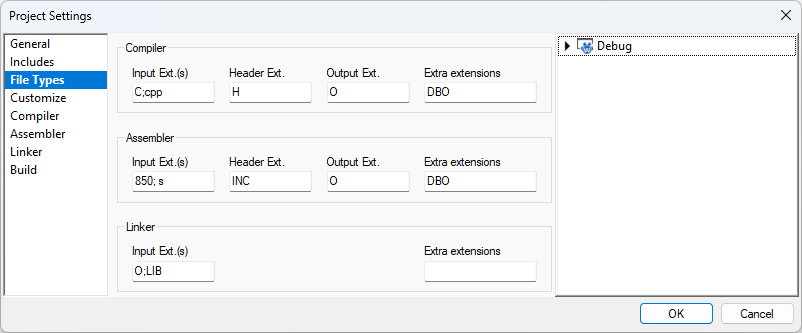
Compiler extensions - Types of files that a standard C compiler deals with:
•Input Ext. – winIDEA's project files (usually .C or .CPP). If more than one extension is possible, separate them with commas or semicolons.
•Header Ext. – Files included by project files (usually .H).
•Output Ext. – Files generated by compiling a C file (usually .OBJ). If your compiler generates assembler source, specify the extension of generated assembler source files.
•Extra Ext. – Other file types, used with winIDEA. Files with this extension will be moved to target output directory along with the Output Ext. file.
Assembler extensions - Following extensions must be defined:
•Input Ext. – winIDEA's project files. If more than one extension is possible, separate them with commas or semicolons.
•Header Ext. – Files included by assembler project files (usually .INC).
•Output Ext. – Object files generated by compiling an assembler file (usually .OBJ).
•Extra Ext. – Other file types, used with winIDEA. Files with this extension will be moved to the target output directory along with the Output Ext. file.
Linker extensions
•For linker only input extensions must be specified which includes object file extensions and library file extensions.
•Extra Ext. – Other file types, used with winIDEA. Files with this extension will be moved to the target output directory along with the Output Ext. file.