Includes
To open the Includes page go to Project | Settings | Includes.
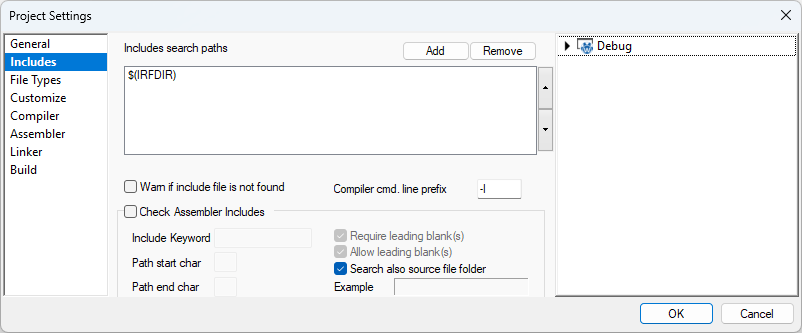
Include Search Paths
List holds a record of all directories that should be searched for include files. The include files are searched in directories in order of their appearance in Includes search paths dialog. The order can be changed by pressing the up or down arrow.
Search subdirectories - If selected also the sub-directories of this path are searched.
Directories are used by the Build Manager to search for include files used by project files to determine whether an include file has changed, in which case the project file needs to be recompiled.
If the compiler itself requires include files path specification, you must provide this separately in the form that your compiler expects (environment variables, command line options, configuration files, etc.). This setting has global scope.
Warn if the include file is not found - Enabled it warns when an include file is found.
Compiler cmd. line prefix - Specify a prefix (-I by default) for a compiler command line. For every specified path a separate item preceded by this prefix will be put in the compiler command line.
Check Assembler Includes - If checked, assembler project files will be searched for includes. Since there is no standard (like ANSI for C/C++) to define an include file for an assembler, the include syntax must be described manually.
Require leading blanks - If checked the include directive must not start in the first column.
Allow leading blanks - Check if the include directive can start in any column, including the first.
Include Keyword - Specify the include directive keyword.
Path start char - Specify the character that immediately precedes the include file name.
Path end char - Specify the character that immediately follows the include file name. The dialog will show an example of the current configuration in the Example field.
Search also source file folder - If set (default), then first the folder of the source file is checked before all listed includes search paths are checked. This is equivalent to C’s: #include “filename”. If this option is disabled, the source file folder is not checked and is equivalent to C’s #include <filename>. Always verify that the thus specified algorithm is the same as the assembler implements.