Arm Cortex-R MPU ARMv8-R
Introduction
The Cortex-R MPU ARMv8 is a core plugin. It is used to view the number of Cortex-R MPU regions for ARMv8 Microcontrollers architectures, with the location address, size, access permissions, and memory attributes of each region. The MPU window displays MPU region configurations when MPU is enabled. There are separate views for EL1 and EL2 MPU.
|
For a correct configuration of the MPU refer to the Arm manual. |
The plugin can be loaded by selecting View | [<device>.COREn] Cortex-R | MPU.
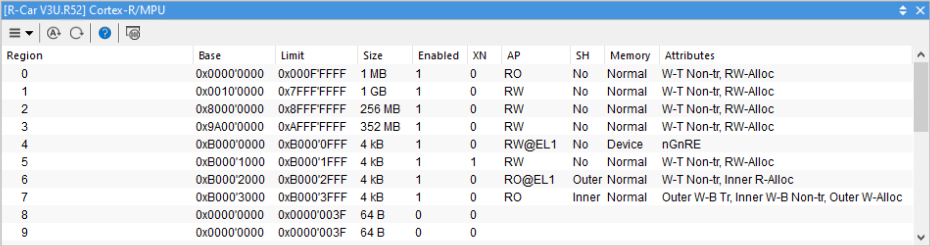
Button |
Description |
|---|---|
|
Extra commands |
|
Enable automatic update indicated by a [Rt] in the plugin title, e.g. CORE0.Cortex-R MPU[Rt] |
|
Manually update the window |
|
Go to winIDEA Help |
|
Open the Memory Map window |
Context menu
Right-click in the plugin window to open the context menu.
Copy Python access snippet - Copy SDK code snippet to extract the content from the plugin window.
Auto Fit - Arrange all the columns to fit in the plugin window.
Options - Set colors and fonts.
Help - Open winIDEA Help.
|
To display or hide columns, right-click on a column header and select what you want to see. |




