MPU
In this topic:
Introduction
MPU (Memory Protection Unit) plugin is a core plugin and it reads the MPU entries without the need to change the application source code. It is supported on newer cores (that do not support MMU).
|
Easy to restrict access to memories from which code to be executed is fetched or data to be used by embedded application is read/written. |
MPU registers in e200 cores are not memory mapped. Therefore you can't view MPU entries in the Special Function Registers. Instead, a special instruction (mpure) combined with MPU Assist registers must be used to access this information.
To use the MPU, you must download winIDEA 9.12.159 or newer.
Select View | [<device>.COREn] PowerPC | MPU to load the plugin window. Information is displayed when a debug connection is established and when CPU is in STOP mode.
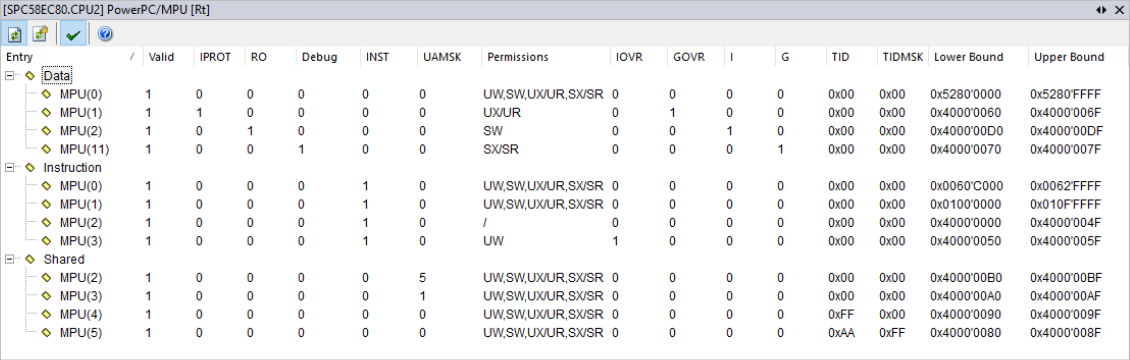
Toolbar
Button |
Description |
|---|---|
|
Enable automatic update which is indicated by a [Rt] in the plugin title |
|
Manual refresh |
|
Display only valid entries |
|
Go to winIDEA Help |
Columns information
Column |
Description |
|---|---|
Entry |
Lists available MPU regions |
Valid |
States, whether the MPU entry is valid. Using the "View only valid entries" button filters the display to only valid MPU entries |
IPROT |
States, whether the MPU entry is protected from invalidation |
RO |
States, whether the MPU entry is Read-only |
Debug |
States, whether the MPU entry is used for generating debug events |
INST |
States, whether the MPU entry in the Shared portion of the region descriptor table is assigned as an entry for instruction or data access matching |
UAMSK |
Displays Upper Address Mask Control value |
Permissions |
Displays a list of permissions for each MPU entry. Available permissions listed below |
UW |
User Mode Write Permission |
SW |
Supervisor Mode Write Permission |
UX/UR |
User Mode Execute / Read Permission |
SX/SR |
Supervisor Mode Execute / Read Permission |
IOVR |
States, whether this entry overrides the Cache-Inhibit attribute setting of other matching entries and the cache-inhibited region configuration signals |
GOVR |
States, whether this entry overrides the G bit settings of other matching entries and the Guarded region configuration signals |
I |
States, whether this region is considered cache-inhibited |
G |
States, whether the accesses to this region are performed without speculation (i.e. they are known to be required) |
TID |
Displays Region ID bits |
TIDMSK |
Displays Region ID mask value |
Lower Bound |
Displays the lower bound of address range covered by the entry |
Upper Bound |
Displays the upper bound of address range covered by the entry |
|
To display or hide columns, right-click on a column header and select what you want to see. |
Context menu
Right-click in the plugin window to open the context menu.
Copy Python access snippet - Copy SDK code snippet to extract the content from the plugin window.
Auto Fit - Arrange all the columns to fit in the plugin window.
Options - Set colors and fonts.
Help - Open winIDEA Help.




