DIO
This chapter describes how configure and provide network description for the Network analyzer ADIO - Digital IN / OUT (DIO).
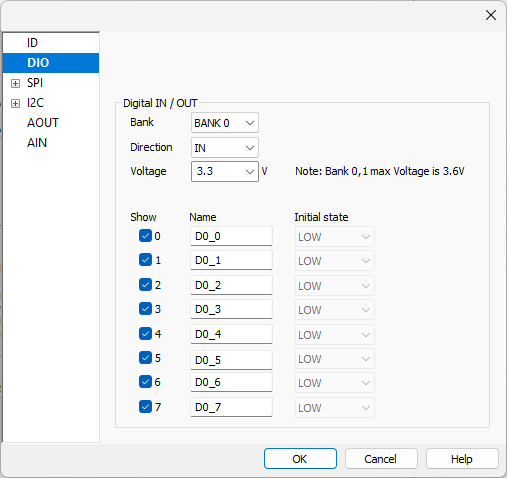
Bank (Digital I/O connector) - Each DIO bank (0-3) can be configured
Direction - Input or output
Voltage - Set voltage levels, which will define logical 0 and 1:
oBanks 0 and 1: 1.8V to 3.3V
oBanks 2 and 3: 1.8V to 5V
Channels - Tick check box to enable channel for each bank and define its initial state
•Low
•High
|
Only use of the C-style notation allows usage of the signal name in the Watch/Analyzer window. |