Provide network description
This topic describes how to configure and provide network description for Active Probes, and optionally:
•mDIO - Digital IN / OUT port of the Active Probe
•ADIO
•CAN/LIN
|
Press Refresh via Hardware | Options | FNet. |
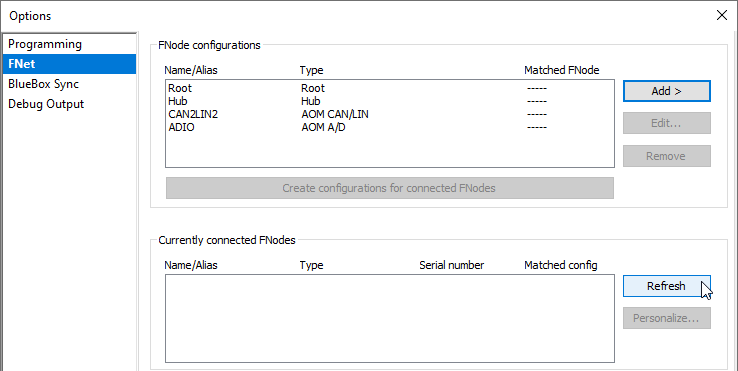
|
Press Create configurations for connected FNodes. |
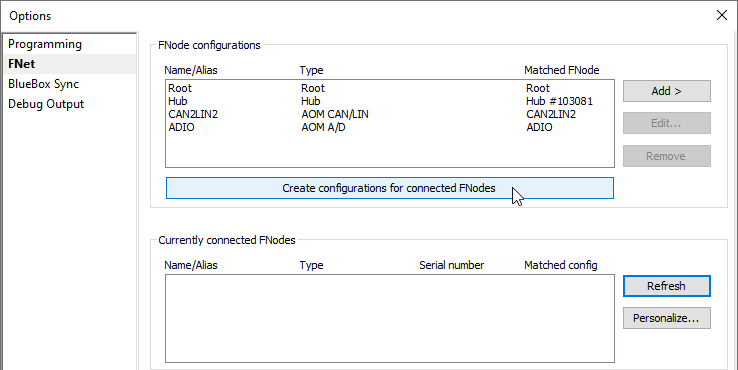
Active probe is not recognized? Follow these steps...
|
Find your FNode. |
What to look for:
•Listed devices with Matched FNode (Active Probe, CAN/LIN, ADIO, Hub)
•Y (for yes) under Matched config
•List of Currently available networks
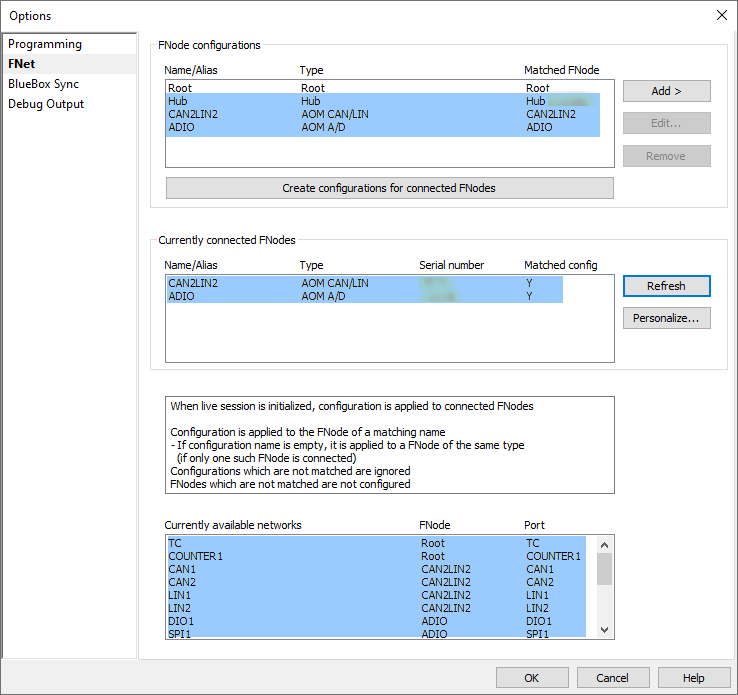
|
(optional - for mDIO) Double click on your Active Probe and define Digital IN and OUT . |
Voltage *- Set voltage levels, which will define logical1.
Channels - Tick the Show checkbox to enable a channel and define its initial state and direction.
•Initial state: oLOW oHIGH |
•Direction: oIN - Input oOUT - Output |
PWR (Power pin) - Provide power to the external circuit. For electrical specifications, refer to the dedicated iC7 BlueBox User Manual.
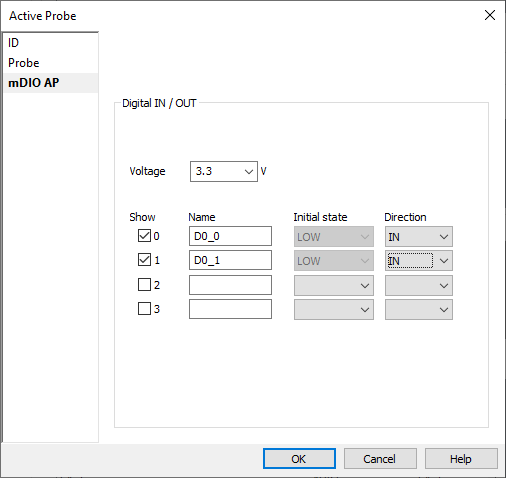
|
* Voltage can be configured only on certain versions of the Active Probes. Please refer to the Active Probes User Manuals. |
|
Only use of the C-style notation allows usage of the signal name in the Watch and Analyzer window. |
|
(optional) Provide ADIO / CAN/LIN network description. |




