FreeRTOS
On this page:
Introduction
Debug support for FreeRTOS provides dedicated views for kernel objects and supports profiling.
Windows are available as separate windows via choose View | <window> | FreeRTOS.
|
FreeRTOS is currently supported for Cortex and TriCore devices. |
Profiling
Profiling of tasks is supported for FreeRTOS. There are two types of profiling available:
•Running Task Profiling
oOnly information about whether the task is running or not.
oNo instrumentation or additional configuration is needed.
•Task State Profiling
oInformation about which state the task is currently in (running, ready, suspended, etc.).
oInstrumentation and additional configuration are needed. Refer to the webinar OS-aware Debug & Trace with winIDEA and FreeRTOS
Requirements
To enable winIDEA to retrieve the information about the OS state, FreeRTOS must be properly configured using a configuration file called FreeRTOSConfig.h. This manual only describes the parts required for winIDEA OS awareness. Please refer to the FreeRTOS reference manual for full details.
Configuration steps
Follow the configuration steps for FreeRTOS Operating System. To get access to all supported kernel objects (Tasks, Queues, Semaphores and Timers), winIDEA OS awareness needs to be configured.
1. Define your OS in Debug | Configure Session | Applications | Edit.
Open or follow Session Configuration Wizard and select your OS.
2. Use a configuration file FreeRTOSConfig.h.
3. (optional) Specify a FreeRTOS Profiler XML file in Debug | Configure Session | Applications | Edit.
•For information on the required contents of this file, refer to the webinar OS-aware Debug & Trace with winIDEA and FreeRTOS.
•If task state profiling is not needed, leave this field blank.
Tasks window
The FreeRTOS Tasks window displays detailed information about all available tasks. You can enable automatic refresh to update the list each time the processor is stopped. Each row represents one task with multiple task parameters. The currently running task is highlighted.
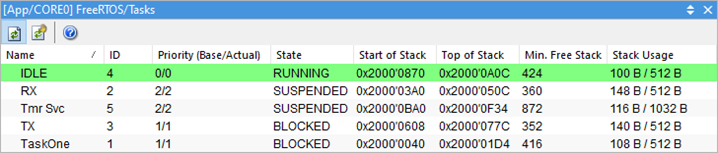
The functionality of each listed task parameter is described inside the following table:
Parameter name |
Description |
|---|---|
Name |
Task base and actual priority. The base priority is the priority most recently assigned to the task. The actual priority is the priority that the task is currently running at, and may be temporarily elevated by the inheritance mechanism. |
ID |
Assigned task identification number. Appropriate RTOS configuration is required to access this kernel parameter. Specifically, the configUSE_TRACE_FACILITY macro needs to be set to 1, otherwise all IDs are 0. See the FreeRTOS configuration file (FreeRTOSConfig.h) for details. |
Priority (Base/Actual) |
Task base and actual priority. The task base priority is the priority last assigned to the task - used by the priority inheritance mechanism. The actual priority is the priority assigned to the task at task creation |
State |
The current state of the task. |
Start of Stack |
The lowest address of the memory block allocated for the stack. |
Top of Stack |
The current stack pointer. |
Min. Free Stack |
The amount of stack space that remained unused when the stack usage was at its highest. Also known as stack ‘high water mark’. The macro configRECORD_STACK_HIGH_ADDRESS (in FreeRTOSConfig.h) should be set to 1, otherwise this value may not be accurate as it will not be possible to calculate the total stack size. This macro is only supported by FreeRTOS 10.0.0 and later. |
Stack Usage |
The number of bytes currently used out of the total stack size. The macro configRECORD_STACK_HIGH_ADDRESS (in FreeRTOSConfig.h) must be set to 1 to display this. This macro is only supported by FreeRTOS 10.0.0 and later. |
Queues window
The FreeRTOS Queues window displays detailed information about all available queues. You can enable automatic refresh to update the list each time the processor is stopped. Each row represents one queue with multiple queue parameters.
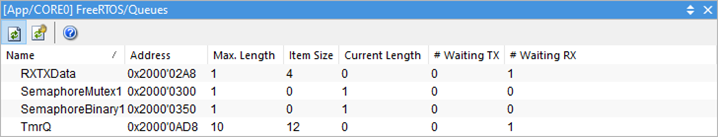
The functionality of each listed queue parameter is described inside the following table:
Parameter name |
Description |
|---|---|
Name |
Queue name |
Address |
Queue address |
Max. Length |
Maximum number of items inside the queue |
Item Size |
Size of a queue item in bytes |
Current Length |
Number of items currently inside the queue |
#Waiting TX |
Number of blocked tasks waiting to send to the queue |
#Waiting RX |
Number of blocked tasks waiting to receive from the queue |
FreeRTOS must be configured appropriately to enable access to queue-related kernel data. Each project includes a configuration file called FreeRTOSConfig.h. The configuration options relevant to using the FreeRTOS plugin for queue kernel objects are
•configQUEUE_REGISTRY_SIZE - Defines the maximum number of queues that can be registered
•configUSE_TRACE_FACILITY - set to 1 to display the queues' maximum length.
The queues that you want to see in the Queues window must be registered. See the FreeRTOS API reference documentation for vQueueAddToRegistry and vQueueUnregisterQueue for more information. The plugin will only display queues that have been added to the registry.
An example of queue registration:
… |
Semaphores window
The FreeRTOS Semaphores window displays detailed information about all available synchronization objects: mutexes and semaphores (counting, binary, and recursive). You can enable automatic refresh to update the list each time the processor is stopped. Each row represents one synchronization object.
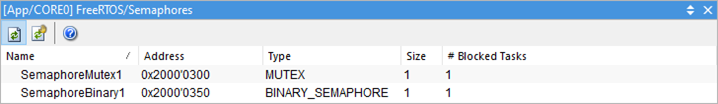
The functionality of each listed synchronization object parameter is described inside the following table:
Parameter name |
Description |
|---|---|
Name |
Synchronization object name |
Address |
Synchronization object address |
Type |
Synchronization object type |
Size |
The maximum count of the semaphore. Equal to the length of the underlying queue |
# Blocked Tasks |
The number of blocked tasks waiting for the synchronization object |
FreeRTOS must be configured appropriately to enable access to semaphore-related kernel data and each semaphore must be registered for winIDEA to be able to display it. As semaphores are internally implemented using queues, this configuration and registration is the same as for queues.
An example of semaphore registration:
… |
Timers window
The FreeRTOS Timers window displays detailed information about all available timers. You can enable automatic refresh to update the list each time the processor is stopped. Each row represents one timer with multiple parameters.
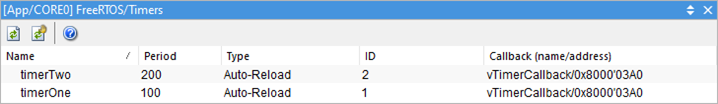
The functionality of each listed timer parameter is described inside the following table:
Parameter name |
Description |
|---|---|
Name |
Timer name |
Period |
Timer period in ticks |
Type |
Timer type: auto-reload is reactivated after expiration; one-shot is not reactivated after expiration |
Id |
Timer identifier |
Callback (name/address) |
Timer callback function name and address |
More resources
•OS-aware Debug & Trace with winIDEA and FreeRTOS - Webinar
