Profiler Inspector Groups
Profiler Inspector Groups make Profiler Inspectors more scalable and enables you to configure Profiler Inspectors easily. With this functionality you can group and isolate Profiler Inspectors from each other. Macros are inherited from parent groups. In groups you can also import existing Profiler Inspectors.
Creating a Profiler Inspector Group
|
Open Inspectors View | Analyzer | Profiler Timeline | Post Process | Inspectors. |
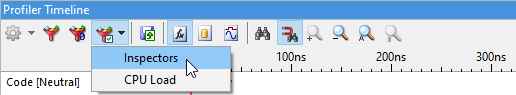
|
Add a Group. |
Note that macros created in the Groups section can't be used in the parent Profiler Inspector.
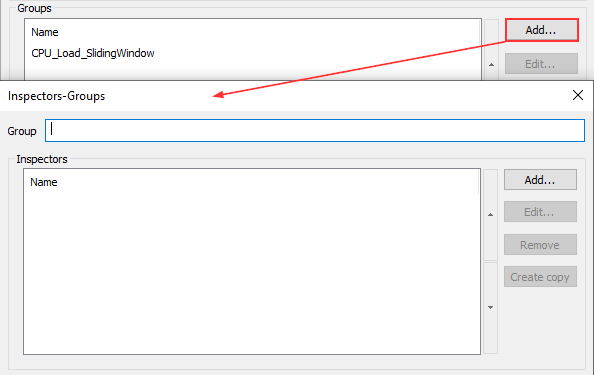
|
Configure the settings. |
Refer to Profiler Inspector Configuration.


