Profiler Inspector Configuration
In this topic:
Introduction
Profiler Inspectors work like a state machine. This means there are state like objects States and Variables; and there are events which trigger state transitions which are called Events and Time constraints.
Note that the dialog below applies to the Profiler Inspectors - Group configuration as well.
For a more general description please refer to Profiler Inspectors.
You can open the configuration dialog via View | Analyzer | Profiler Timeline | Post Process | Inspectors.
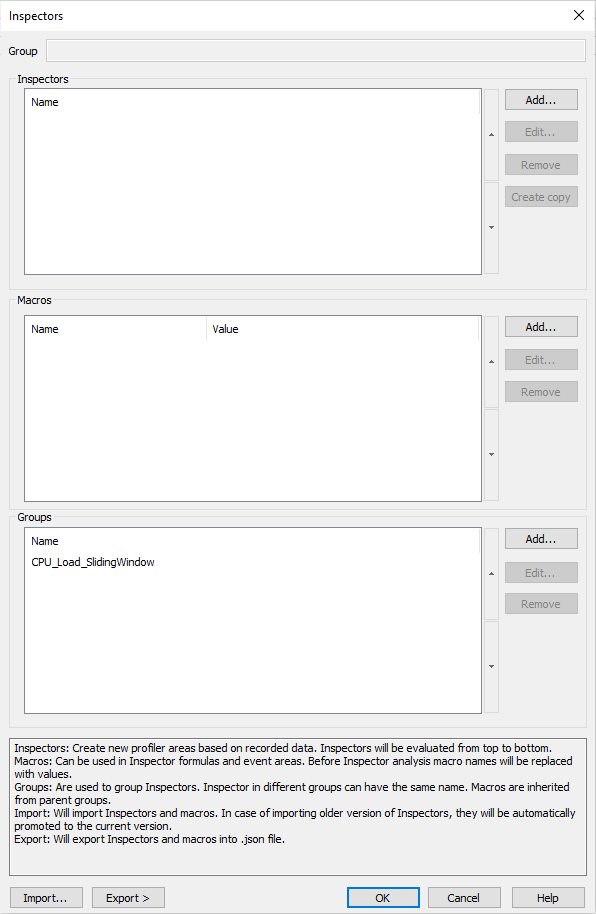
Create copy - Copy the selected Profiler Inspector; can be used to create a similar Profiler Inspector area quickly.
Macros - Specify a macro and reference it in the Inspectors field. Macros can be used in formulas and event area fields.
Groups - Create Profiler Inspector Groups. Macros created in groups can't be used in parent Profiler Inspectors.
Import - Import Profiler Inspectors saved in the Profiler Inspectors JSON format.
Export - Save selected Profiler Inspectors in the Profiler Inspectors JSON format.
Navigation arrows: To change order of items use up and down arrows. In some cases the order of items in the list box affects the Profiler Inspector analysis.
More resources
•Use case: Call Stack Analysis and Profiler Inspectors