Events
Events are triggered based on existing areas in the Profiler Timeline.
|
Existing Profiler Inspectors qualify as an existing area and can therefore be referenced as well. |
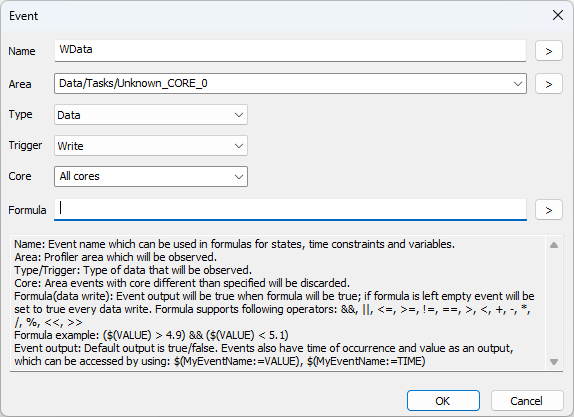
Name - Specifies the event name which can be referenced in formulas for states, time constraints and variables.
Area - The Profiler area which will be observed.
Type and Trigger specify on which attribute of an existing area the event should depend.
•Data is used to trigger on a value change of an area. The only trigger is Write.
•Event is used to trigger on a state transition of a block area. The Trigger types are Entry, Exit, Suspend, and Resume.
•State is used to trigger on the current state of a block area. Possible states are Active, Inactive, and Suspend.
Core - Events that a have different core than the one selected are discarded. Default option is "All cores" which means that all events are being processed. If an area event does not have a core index specified, it is processed regardless of this core option. You can specify either core name or core index in this field.
Formula (only for Data Type) - Event output will be true when formula will be true, if formula is empty event will be set to true for every data write.
Predefined Macros - Press  to open list of Predefined Macros. Available events are displayed with an option to select their properties:
to open list of Predefined Macros. Available events are displayed with an option to select their properties:
More explanation is available in the dialog.
