Time constraints
In this topic:
Introduction
Time constraints are similar to Events in the sense that they also trigger on certain conditions. The difference is that it introduces a time component into the evaluation formula. This means a time constraint can, for example, be triggered a certain amount of time after another event has been triggered.
The following options are available for each Time constraint.
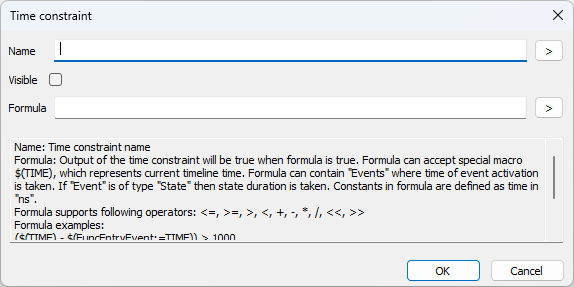
Name - Specifies the time constraint name which can be referenced in formulas for states and variables.
Visible - Specifies if the variable is shown in the Profiler Timeline as a regular variable under the Profiler Inspector.
Formula - Defines whether the time constraint is active (if the formula evaluates to true) or not.
The formula accepts a special macro $(TIME) which represents the current point on the Profiler Timeline. Also it is possible to reference other events. If the referenced event is a state transition than the event is replaced with the timestamp at which the event has occurred the last time. If the referenced event maps to a certain state then the event is replaced with the duration for which the specific state has been active. All values in the formula are provided in nanoseconds.
Predefined Macros - Press  to open list of Predefined Macros.
to open list of Predefined Macros.
More explanation is available in the dialog.
Use cases
Consider the use cases in the following table and the respective example to get a better understanding of how timing constraints work. Check the Task Deadline example for a more elaborate explanation.
Use case |
Example |
|---|---|
Timing constraint triggers when the event FuncActivatedEvent is true and the absolute timestamp is greater or equal to 1000 nanoseconds. |
FuncActivatedEvent >= 1000 |
Timing constraint triggers when more than 1000 nanoseconds have passed since FuncEntryEvent. |
($(TIME) - FuncEntryEvent) > 1000 |
Timing constraint triggers when more than 1000 nanoseconds pass between the occurrence of Func2ExcitEvent and Func1EntryEvent. |
(Func1EntryEvent - Func2ExitEvent) > 1000 |